Home > Edit Labels > Create Labels Using Labelling Application Type > Create a Cross-ID Label
Create a Cross-ID Label
Use the [Cross-ID] feature to print labels in which the text order is reversed.
- 1 line Cross-ID label
When you insert a trigger character ("/" or "\") in the text, the label is printed in reverse order, as shown in the example.
1 line (using Cable Flag mode)
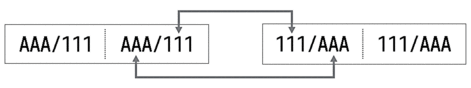
- Multiple lines Cross-ID label
When you enter multiple lines of text, each line is switched, as shown in the examples.
2 lines (using Cable Flag mode)
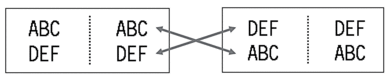
5 lines (using Cable Flag mode)
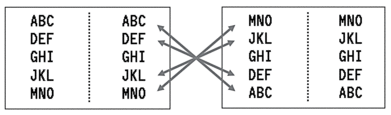
- Press
 or
or  .
. - Press
 or
or  to select [Cross-ID].
to select [Cross-ID]. - Press
 or
or  to select the option you want, and then press OK. OptionDescriptionOff
to select the option you want, and then press OK. OptionDescriptionOffDisable Cross-ID settings.
PairPrint multiple serialised Cross-ID labels in each pair.
GroupPrint multiple serialised Cross-ID labels in each group.
 When you print a single Cross-ID label, the print result is the same regardless of whether you select [Pair] or [Group].
When you print a single Cross-ID label, the print result is the same regardless of whether you select [Pair] or [Group]. - Enter the text you want.
- Select the Serialise setting, if needed.
- Press
 .
.
Did you find the information you needed?



