Home > Set Up Your Label Maker > Set Input Mode
Set Input Mode
Label View Mode
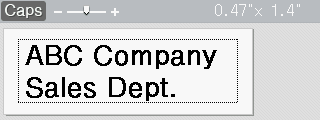
Print Preview Mode
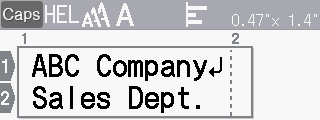
- Press
 .
. - Press
 or
or  to display [Settings], and then press OK.
to display [Settings], and then press OK. - Press
 or
or  to display [Input Mode], and then press OK.
to display [Input Mode], and then press OK. - Press
 or
or  to select one of the following options: OptionDescriptionLabel View
to select one of the following options: OptionDescriptionLabel ViewDisplays the character attributes and frames you set when creating a label.
Press
 to change the LCD magnification. Print Preview
to change the LCD magnification. Print PreviewSelect if you do not want to view the attributes on the LCD.
- Press OK.
Did you find the information you needed?



