Home > 템플릿 저장 및 관리(P-touch Library) > P-touch Library를 사용한 템플릿 인쇄(Windows)
P-touch Library를 사용한 템플릿 인쇄(Windows)
- P-touch Library를 시작합니다.
Windows 11:
를 클릭합니다.
*컴퓨터의 운영 체제에 따라 Brother P-touch 폴더가 생성될 수도, 생성되지 않을 수도 있습니다.
Windows 10:
를 클릭합니다.
- Windows 8.1:
앱 화면에서 P-touch Library 아이콘을 클릭합니다.
메인 창이 나타납니다.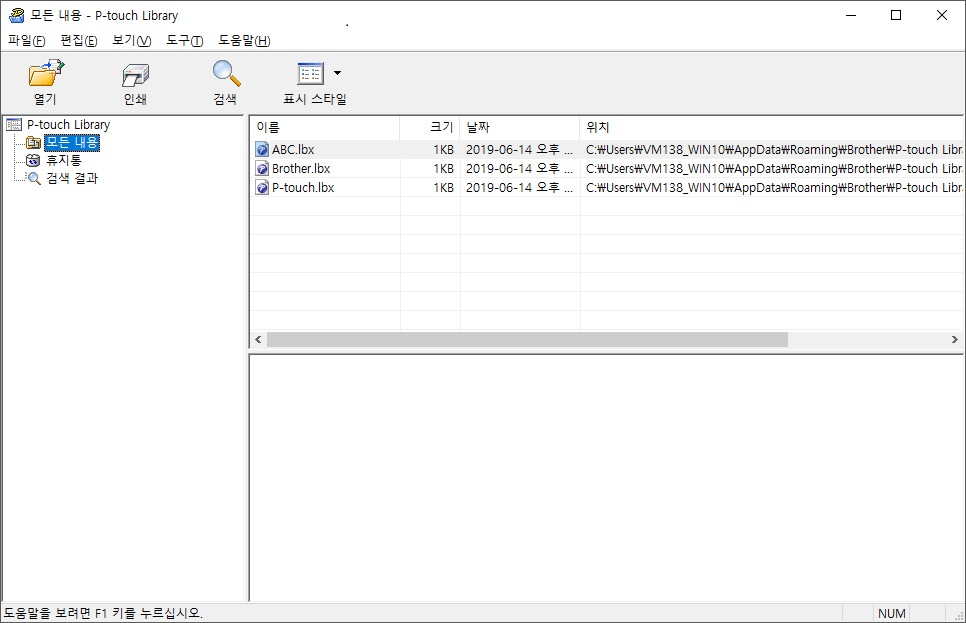
- 인쇄하려는 템플릿을 선택한 다음 인쇄를 클릭합니다.
연결된 라벨프린터에서 템플릿이 인쇄됩니다.
이 페이지가 도움이 되셨나요?



