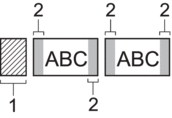Home > Print Labels > Select a Cut Option > Tape Cutting Options
Tape Cutting Options
In the Options table, these visual patterns represent parts of your label, as illustrated in the Example column.
 | Print area |
 | Margin |
 | Laminate margin |
Setting | Description | Example |
|---|---|---|
Small Margin
| Automatically cuts a piece of blank tape before printing the first label and then cuts the tape after each label is printed, leaving a 0.08" (2 mm) margin at both ends of each label. |
|
Large Margin
| Automatically cuts the tape after each label is printed, leaving a margin of 0.98" (25 mm) on each end. | 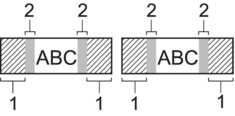
|
Chain
|
| 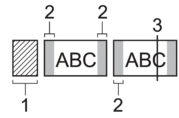
|
No Cut
|
| 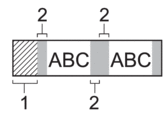
|
Special Tape |
| 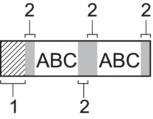
|
Did you find the information you needed?