Home > Print Labels > Print Labels
Print Labels
- NOTE
-
- Do not pull the label when the Label Printer is ejecting it from the Tape Exit Slot. Doing so will cause the ink ribbon to be discharged with the tape, making the tape unusable.
- Do not block the Tape Exit Slot during printing. Doing so will cause the tape to jam.
- After creating your label, press
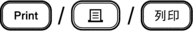 .
. - Press
 or
or  to change the number of copies, and then press
to change the number of copies, and then press 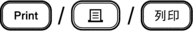 or OK(執行).
or OK(執行). 
- You can also specify the number of copies using the number keys.
- If you need only one copy of the label, press
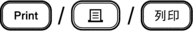 without selecting the number of copies.
without selecting the number of copies.
Did you find the information you needed?



