Home > Edit a Label > Add a New Line of Text to Your Label
Add a New Line of Text to Your Label
You can add up to five lines to your labels, depending on the tape you are using. For more information, see Related Topics.
The screens or images are examples for Australia and may differ from those of the actual screens, depending on your country.
- Move the cursor to the end of the current line.
- Press
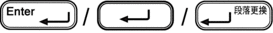 .
. Line 1
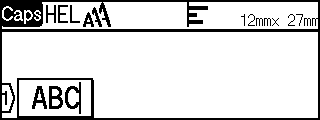
Line 2
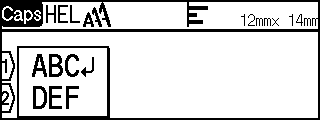
Printed Label Result
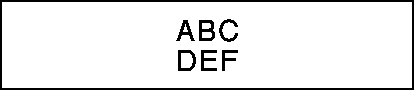
The maximum number of lines you can add depends on the tape width.
Did you find the information you needed?



