Home > Set Up Your Label Printer > Insert Tape Cassette
Insert Tape Cassette
- Open the Tape Cassette Compartment Cover.
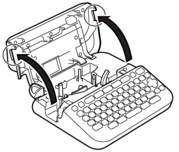
- Insert the Tape Cassette as illustrated.
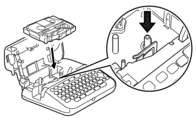
- NOTE
-
When inserting the Tape Cassette, make sure the tape does not catch on the Print Head.
- Close the Tape Cassette Compartment Cover.
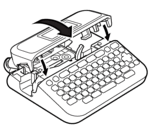

If you cannot close the Tape Cassette Compartment Cover, make sure the Release Lever is in the 'up' position. If not, lift the Release Lever, and then close the cover.
Did you find the information you needed?



