Home > Appendix > Optional Accessories > Battery Charger (Optional: PA-BC-003) > Mount the Battery Charger on the Wall
Mount the Battery Charger on the Wall
Use two screws to mount the Battery Charger to a wall.
- Install the screws vertically with the spacing shown below.Ensure the screws are correctly secured with wall anchors or studs. The battery compartment must face upward (as shown) to hold the battery in place.
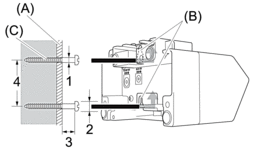
(A) Wall material
(B) Wall-mount slots
(C) Screw
- Dia. 0.12" - 0.18" (3 mm - 4.5 mm)
- Dia. 0.33" (8.5 mm) or less
- 0.48" (12.2 mm) or more
- 1.75" - 1.87" (44.5 mm - 47.5 mm)
Use the insert nuts on the base of the Battery Charger to fasten the screws to the wall.
- Use the following types of screws.
- M2.6 Pitch 0.45 screws
- Screws that are between 0.14" (3.5 mm) and 0.28" (7 mm) longer than the thickness of the board (when attaching to a vertical board).

- When attaching to a vertical board, the method of installation is the same as wall mounting.
- Be sure not to pinch the cables between the base of the Battery Charger and the board.
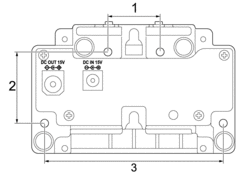
- 1.09" (27.7 mm)
- 1.5" (38 mm)
- 3.74" (95 mm)
Did you find the information you needed?



