Home > Store or Manage Templates (P-touch Library) > Print Templates Using P-touch Library (Windows)
Print Templates Using P-touch Library (Windows)
- Start the P-touch Library.
Windows 10/Windows Server 2016/Windows Server 2019:
Click .
- Windows 8.1/Windows Server 2012/Windows Server 2012 R2:
Click the P-touch Library icon on the Apps screen.
- Windows 7
Click .
The main window appears.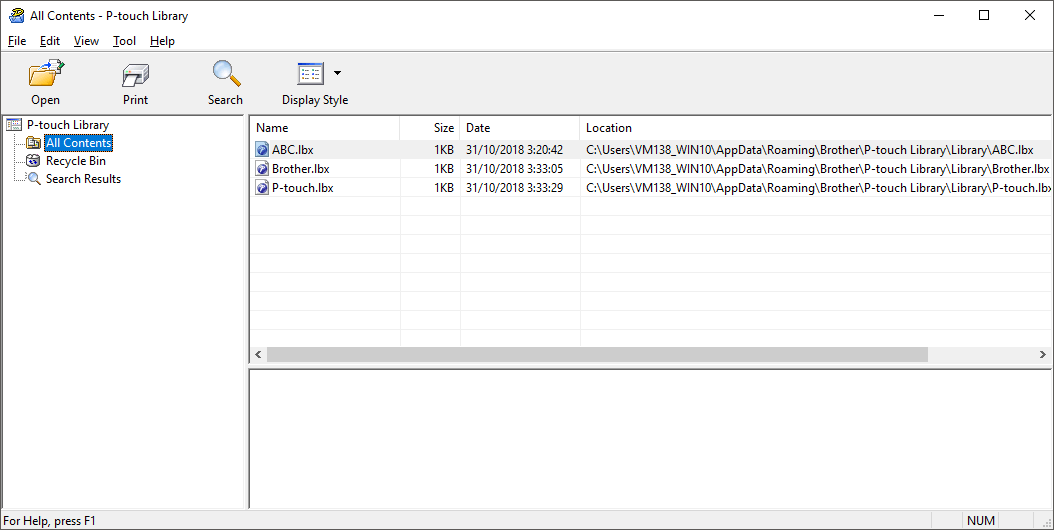
- Select the template you want to print, and then click Print.
The connected printer prints the template.
Did you find the information you needed?



