Home > Appendix > Optional Accessories > 4-bay Active Docking Station (Optional:PA-4CR-003) > Mount the 4-bay Active Docking Station on the Wall
Mount the 4-bay Active Docking Station on the Wall
- Drill four holes in a commercially available board according to the spacing of the screw holes of the 4-bay Active Docking Station.
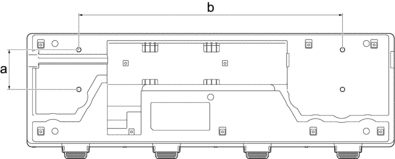
- Height: 2.4" (61 mm)
- Width: 16" (406.4 mm)
- Affix the Docking Station to the board using four screws, as shown in the illustration.
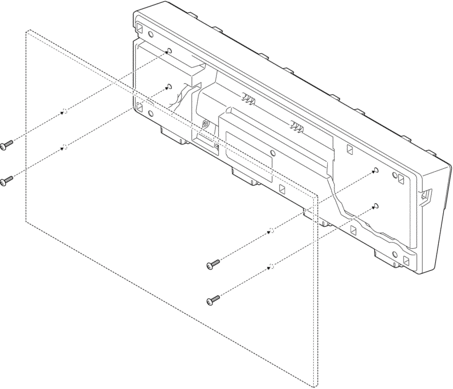

- Make sure you install the Docking Station in the correct direction so that the printer will not fall.
- Use M5 size screws.
- Lean the board against the wall or secure the board to the wall.
Did you find the information you needed?



