Home > Set Up Your Printer > Install the Rechargeable Li-ion Battery
Install the Rechargeable Li-ion Battery
- Slide Battery Latch 1 (a) to the unlocked position.
- While holding Battery Latch 2 (b) in the unlocked position, remove the Charging Terminal Protection Case (c).
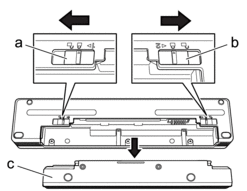
- Battery Latch 1
- Battery Latch 2
- Charging Terminal Protection Case
- Release Battery Latch 2.
- Insert the Rechargeable Li-ion Battery (a) into the Battery Cavity (b) until it locks into place.
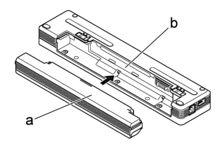
- Rechargeable Li-ion Battery
- Battery Cavity
- Slide Battery Latch 1 to the locked position.
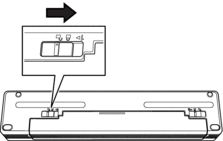
- The voltage supplied by the Rechargeable Li-ion Battery may vary. The printing speed may also vary depending on the voltage.
- When using the Rechargeable Li-ion Battery, the Charging Terminal Protection Case is not required. Keep it in a safe place to avoid losing it.
Did you find the information you needed?



