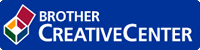Mobile Print/Scan Guide for Brother iPrint&Scan (iOS)
- Before You Use Your Brother Machine
- Definitions of Notes
- Trademarks
- Introduction
- Download Brother iPrint&Scan from the App Store
- Device Connections
- Set a Device
- Edit an Image
- Icons
- Print Photos Stored on Your Mobile Device
- Print Documents
- Print Using Cloud Services
- Print Web Pages
- Add a Bookmark to a Web Page
- Edit Bookmarks
- Clear Your Entire Browsing History
- Print Data from the Clipboard
- Print Photos Taken with Brother iPrint&Scan
- Print Photos or Documents from Other Applications
- Scan
- Scan Documents
- Send a Scanned Document by Email
- Scan and Save Documents to iCloud
- Open, Upload and Share Scanned Images
- Copy
- Copy Preview
- Fax
- Send a Fax
- Receive a Fax
Site Map