Home > Set Up Your Printer > Use the Printer's Power Supply Function
Use the Printer's Power Supply Function
This printer offers USB Power Delivery (USB PD) powering when you connect other devices to its USB port. The power supply function should not be used in place of an actual power charger. It is designed only to keep devices that you connect to the printer powered on while connected.
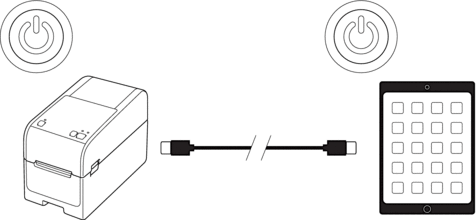
- Turn on both the printer and the device you want to supply power to, then connect them using a USB PD cable.
- This printer's power supply function powers compatible USB PD devices up to 15W.
- The USB cable provided with this product is meant for communication use only, and cannot power other devices. To use the power supply function, use a compatible USB PD cable (not included).
- When using this product to provide power to an iOS/iPadOS device, use the cable that comes with the iOS/iPadOS device.
- This function does not guarantee the powering of all USB PD-compatible devices. Make sure the connected device is receiving power when use.
- Some USB cables may not be able to supply sufficient power to connected devices.
- Use a USB-C® to USB-C cable with a length of 2m or less (not included).
Did you find the information you needed?



