Home > Introduction > Overview
Overview
BRConfiguration Tool is an application designed to assist in the initial setup and troubleshooting of Brother devices.
Home Screen
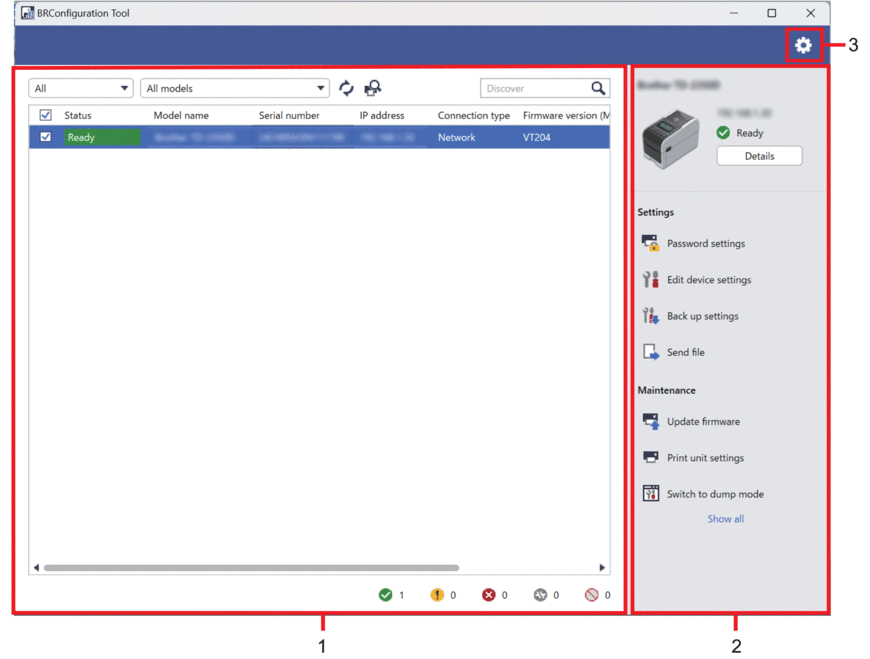
- Device List
-
The device list displays a list of connected devices, device status, model name, serial number, IP address, interface, and firmware version for each device. The device list has filtering and search functions.
To complete required tasks, select one or more devices from the device list, and then select the settings or maintenance options you want from the right pane.
- Right Pane
-
The right pane displays the selected device information, and the setting and maintenance function options. The maintenance function options are normally only partially visible. Use the Show all and Show less buttons to switch between the collapsed and expanded view.
- Application Settings
-
Click
 in the top right corner of the screen to change the application settings.
in the top right corner of the screen to change the application settings.



