Video Library
- Label Printer Solutions with Brother P-touch Editor (Label Design Software)
- Standalone Solution using a Brother Professional Label Printer with a Barcode Reader
- Label Printer Solutions with Brother Software Development Kits (b-PAC SDK)
- Distributed Printing Solution using Brother Professional Label Printer
- Print labels easily with P-touch Template tool of Brother Professional Label Printer
- Brother PocketJet - JPEG printing - Print anywhere, anytime
- Mobile Internet Fax - "Scan to E-mail" & PJ-663
- Brother Print SDK [Android™]-Programing within few minutes
- Brother Android™ SDK - Easy to use SDK
Label Printer Solutions with Brother P-touch Editor (Label Design Software)
This powerful label design software allows users to create a wide variety of professional looking custom labels. The software makes it easy to use and design customized labels. P-touch Editor is provided with all Brother label printers. The benefits of using this software include:
- Convenient built-in templates to design labels in a variety of built-in predefined sizes or to determine your own label size.
- Easy to incorporate graphics, logos, fonts, barcodes and other files found on the users PC.
- Flexible printing quantity -- print one, a few or hundreds on demand easily.
Standalone Solution using a Brother Professional Label Printer with a Barcode Reader
Label Printer Solutions with Brother Software Development Kits (b-PAC SDK)
The Brother Software Development Kit (b-PAC SDK) is a software tool for Microsoft Windows that allows customized labels to be printed from within your own applications. b-PAC is available for brother professional label printer.
Although knowledge of popular programming languages (such as Microsoft Visual Basic or Visual C++) is essential in order to use this software, only a few simple lines of code are necessary to control b-PAC and print your labels.
Distributed Printing Solution using Brother Professional Label Printer
Print labels easily with P-touch Template tool of Brother Professional Label Printer
P-touch Template is a tool to transfer ASCII text & binary data from a host device to template stored in the machine. This transferred data can be inserted into a text object or barcode object in a transferred template.
Transferred template data is created by P-touch Editor. This means there is no need to program label template layouts.
Therefore P-touch templates can save you time of programming compared with ESC/P.
You can easily change the template layout with P-touch Editor. (No need to change the command).
In addition it is possible to add various functions (copy, numbering and database-linked printing).
Brother PocketJet - JPEG printing - Print anywhere, anytime
Mobile Internet Fax - "Scan to E-mail" & PJ-663
Brother Print SDK [Android™]-Programing within few minutes
For Developers
-
Choose from Purposes
Label printing, printer setup and management information.
-
b-PAC
Information on application development tools for Windows
-
Mobile SDK
Information on application development tools for mobile terminals
-
Command Reference
Information on control command reference for label printers and mobile printers
-
Versatile software
Information on versatile software provided by Brother
-
Choose from Models
Introduction of Brother tools applicable to your model
-
Video Library
Videos showing how to use SDK and other information
-
Contact Us
Fill out the contact us form if you have questions about Brother developer tool.






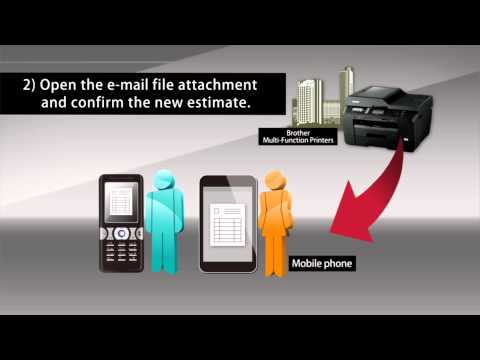
![Brother Print SDK [Android™]-Programing within few minutes](https://img.youtube.com/vi/4sssbVT5nfk/0.jpg)
