MFC-J2330DW
FAQs & Troubleshooting |

MFC-J2330DW
Date: 30/09/2016 ID: faq00003168_012
Unpack your Brother machine
Follow the steps below to unpack the machine:
NOTE: Illustrations shown below are from a representative product and may differ from your Brother machine.
-
Open the box.

-
Remove the Quick Setup Guide, which contains initial installation instructions for your Brother machine.
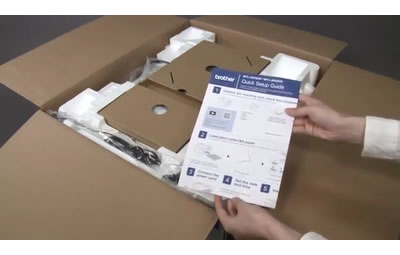
-
Remove the package containing printed materials and ink cartridges.

-
Move the power cord so it does not interfere with lifting the machine.
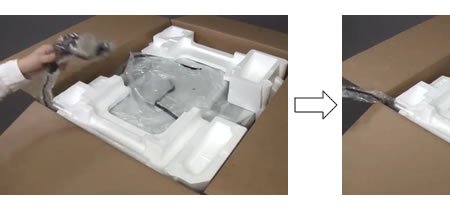
-
Remove the packing foam.

-
Pull the machine out of the box.
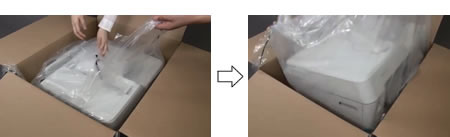
To prevent possible injuries, at least two people should lift the machine.
-
Remove the plastic bag and the tape.
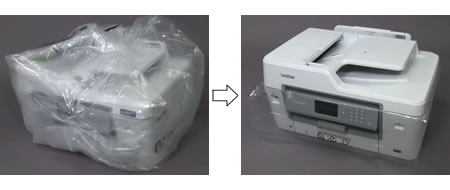
-
Open the document cover.

-
Remove the plastic sheet.

-
Close the document cover.

Related FAQs
MFC-J2330DW, MFC-J2730DW, MFC-J3530DW, MFC-J3930DW
If you need further assistance, please contact Brother customer service:
Content Feedback
To help us improve our support, please provide your feedback below.
Step 1: How does the information on this page help you?
Step 2: Are there any comments you would like to add?
Please note this form is used for feedback only.