PJ-673
FAQs & Troubleshooting |

PJ-673
Date: 12/14/2015 ID: faqp00001446_000
How to insert paper
-
Use both hands to hold the paper straight while you insert it into the printer's paper input slot. Make sure the bottom edge of the paper is parallel to the feed roller.
-
Press the paper gently into the printer's input slot until the roller pulls it into the starting position, then let go.
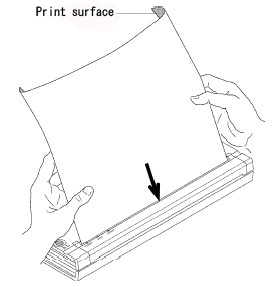
PJ-522, PJ-523, PJ-562, PJ-563, PJ-622, PJ-623, PJ-662, PJ-663, PJ-673, PJ-722, PJ-723, PJ-762, PJ-763, PJ-763MFi, PJ-773
If you need further assistance, please contact Brother customer service:
Content Feedback
To help us improve our support, please provide your feedback below.
Step 1: How does the information on this page help you?
Step 2: Are there any comments you would like to add?
Please note this form is used for feedback only.