MFC-8480DN
FAQs & Troubleshooting |

MFC-8480DN
Date: 05/10/2013 ID: faq00000211_022
White lines across the page
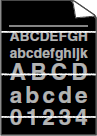
- Make sure that you use paper that meets our specifications. A rough surfaced paper or thick print media can cause the problem. Please see "What is the recommended paper?".
- Make sure that you choose the appropriate media type in the printer driver or in the machine's Paper Type menu setting.
- The problem may disappear by itself. Print multiple pages to clear this problem, especially if the machine has not been used for a long time.
- The drum unit may be damaged. Put in a new drum unit. Please see the instructions, "How do I replace the drum unit?".
DCP-8070D, DCP-8080DN, DCP-8085DN, MFC-8480DN, MFC-8680DN, MFC-8690DW, MFC-8890DW
If you need further assistance, please contact Brother customer service:
Content Feedback
To help us improve our support, please provide your feedback below.
Step 1: How does the information on this page help you?
Step 2: Are there any comments you would like to add?
Please note this form is used for feedback only.