MFC-J5910DW
FAQs & Troubleshooting |

MFC-J5910DW
Date: 06/24/2011 ID: faq00002411_012
Cover is Open
The following covers may not be completely closed. Check if the following covers are completely closed.
[NOTE]: Images shown below are from the representative product and may differ from your Brother machine.
- Scanner cover:
- Lift the scanner cover.
- Gently close the scanner cover using the finger holds on each side as you push down on the Scanner Cover Support.
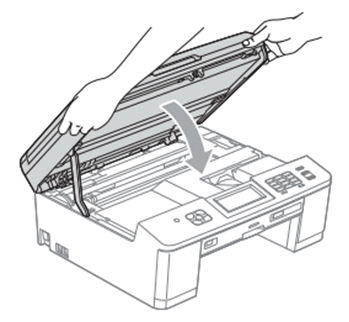
- Lift the scanner cover.
- Ink cartridge cover:
Firmly close the ink cartridge cover until it clicks.
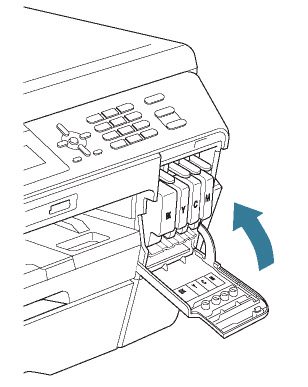
MFC-J280W, MFC-J425W, MFC-J430W, MFC-J435W, MFC-J5910DW, MFC-J625DW, MFC-J825DW, MFC-J835DW
If you need further assistance, please contact Brother customer service:
Content Feedback
To help us improve our support, please provide your feedback below.
Step 1: How does the information on this page help you?
Step 2: Are there any comments you would like to add?
Please note this form is used for feedback only.