TD-4100N
FAQs & Troubleshooting |

TD-4100N
Date: 04/14/2020 ID: faqp00001444_001
How do I reset network setting?
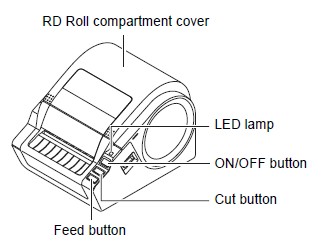
To reset network setting and turn APIPA ON:
- Press the ON/OFF button to switch the machine OFF.
- Hold down the ON/OFF button for two seconds.
-
Continue holding down the ON/OFF button, and press the CUT button twice.
All the network settings will be reret.
To reset network setting and turn APIPA OFF:
- Press the ON/OFF button to switch the machine OFF.
- Hold down the ON/OFF button for two seconds.
-
Continue holding down the ON/OFF button, and press the CUT button four times.
All the network settings will be reset.
APIPA --- If you do not assign an IP address manually (using the BRAdmin software) or automatically (using a DHCP/BOOTP/RARP server), the Automatic Private IP Addressing (APIPA) protocol will automatically assign an IP address from the range 169.254.1.0 to169.254.254.255.
TD-4100N
If you need further assistance, please contact Brother customer service:
Content Feedback
To help us improve our support, please provide your feedback below.
Step 1: How does the information on this page help you?
Step 2: Are there any comments you would like to add?
Please note this form is used for feedback only.