DCP-L5500DN
FAQs & Troubleshooting |

DCP-L5500DN
Date: 03/25/2016 ID: faq00002934_002
Which connection can I use to print from or scan to my device (Android™) using the Brother iPrint&Scan?
In order to use Brother iPrint&Scan, your Android mobile device must connect using a Wi-Fi connection* to the same network that the Brother machine is connected to.
*Ad-hoc mode is not supported.
The Brother machine may be connected using a Wired Ethernet (Fig.1) network connection.
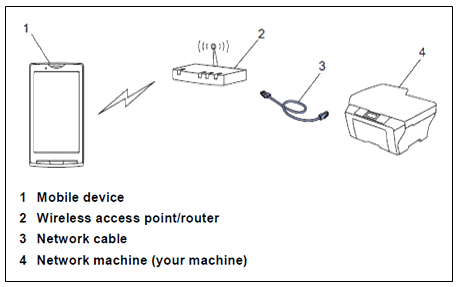
Fig.1 (Brother Machine Using Wired Ethernet Connection)
Related FAQs
DCP-L5500DN, DCP-L5600DN, DCP-L5650DN, HL-L5100DN, HL-L8250CDN
If you need further assistance, please contact Brother customer service:
Content Feedback
To help us improve our support, please provide your feedback below.
Step 1: How does the information on this page help you?
Step 2: Are there any comments you would like to add?
Please note this form is used for feedback only.