MFC-5895CW
FAQs & Troubleshooting |

MFC-5895CW
Date: 02/08/2010 ID: faq00002061_002
Why is legal scanning not an option on my Windows XP / Windows Vista computer when using the WIA driver?
By default the option for legal size scanning is not enabled in the Windows XP / Windows Vista WIA scanner driver. To enable this option follow the steps listed below:
-
Click START => (ALL) PROGRAMS => BROTHER => MFL-PRO SUITE MFC/DCP-XXXX or MFC/DCP-XXXX (where XXXX is your model name) => SCANNER SETTINGS, and select the icon named Scanner Utility.
-
For Maximum Scanning Size, select Legal.
Click OK.
You will receive a message that the setup is complete.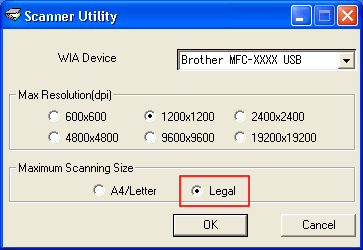
-
Restart your computer.
*After restarting your computer, the legal scanning option will be available in all scanning applications.
MFC-5895CW
If you need further assistance, please contact Brother customer service:
Content Feedback
To help us improve our support, please provide your feedback below.
Step 1: How does the information on this page help you?
Step 2: Are there any comments you would like to add?
Please note this form is used for feedback only.