HL-L2360DNR
FAQs & Troubleshooting |

HL-L2360DNR
Date: 25/03/2016 ID: faq00003168_001
Unpack the machine
Follow the steps below to unpack the machine:
NOTE: Illustrations shown below are from a representative product and may differ from your Brother machine.
-
Open the box.

-
Remove small components and starter toner cartridge.
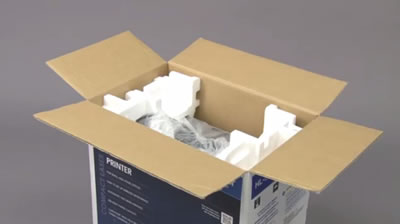
-
Lay the box on its side and pull the machine out of the box.

-
Remove packing materials.

-
Remove plastic bag and blue protective tape.

-
Open the front cover.

-
Remove the orange packing material.

-
Remove the drum unit.

-
Unpack the toner cartridge.

-
Remove the protective cover.

-
Put the toner cartridge firmly into the drum unit until you hear it lock into place.
 To avoid print quality issue, DO NOT touch the red shaded parts.
To avoid print quality issue, DO NOT touch the red shaded parts.

-
Install drum unit and toner cartridge assembly back into the machine.

-
Close the front cover.

Related FAQs
HL-L2300D, HL-L2300DR, HL-L2340DW, HL-L2340DWR, HL-L2360DN, HL-L2360DNR, HL-L2365DW, HL-L2365DWR
If you need further assistance, please contact Brother customer service:
Content Feedback
To help us improve our support, please provide your feedback below.
Step 1: How does the information on this page help you?
Step 2: Are there any comments you would like to add?
Please note this form is used for feedback only.