DCP-J105
FAQs & Troubleshooting |

DCP-J105
Date: 21/05/2013 ID: faq00002024_011
My Brother machine feeds multiple sheets of paper at a time.
Check the following points to solve the paper feed problem.
(NOTE: Illustrations shown below are from a representative product and may differ from your Brother machine.)
- Make sure the paper is loaded correctly in the paper tray.
- Do not load the several different kinds of paper.
You cannot load several kinds of paper in the paper tray simultaneously. Remove the different kinds of paper.
- Ensure the paper do not adhere to each other.
Fan the stack of paper well, then put it back in the paper tray.
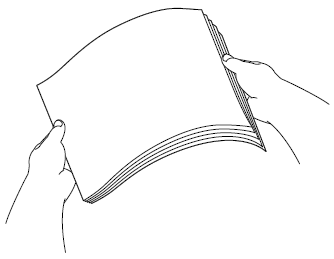
- Ensure the papers do not lift at the back of the tray.
When loading paper, be careful not to push the paper in too far. It may damage the front edge of paper or the paper may go into the machine. Gently put the paper into the paper tray, and check the paper is flat in the tray as below.
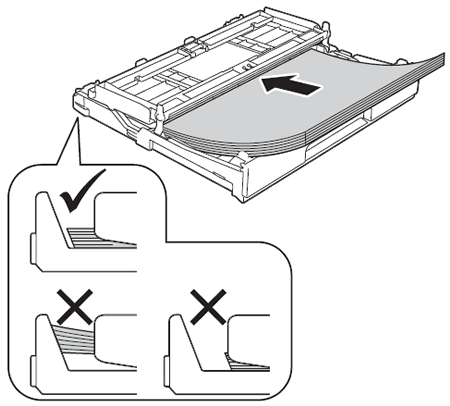
- Do not add paper before the tray is empty.
If you want to add more paper before the tray is empty, remove the paper from tray and combine it with the paper you are adding. Always fan the stack of paper well before loading it in the tray.
- Do not load the several different kinds of paper.
- Make sure the Base Pad in the paper tray is not dirty.
If the machine feeds multiple sheets of paper when there are only a few sheets left in the tray, clean the Base Pad (1) with a damp soft lint-free cloth.
After cleaning, wipe the pad with a dry, soft lint-free cloth to remove any moisture.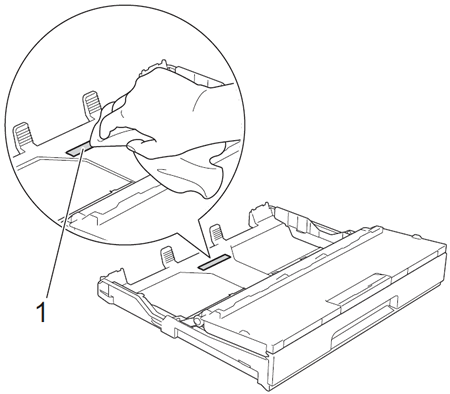
DCP-J100, DCP-J105, DCP-J132W, DCP-J152W, DCP-J172W, DCP-J4110DW, DCP-J552DW, DCP-J752DW, DCP-T300, DCP-T500W, DCP-T700W, MFC-J200, MFC-J2310, MFC-J245, MFC-J2510, MFC-J4410DW, MFC-J4510DW, MFC-J4610DW, MFC-J470DW, MFC-J4710DW, MFC-J650DW, MFC-J870DW
If you need further assistance, please contact Brother customer service:
Content Feedback
Please note this form is used for feedback only.