Innov-is F410
FAQs & Troubleshooting |

Innov-is F410
Date: 17/05/2022 ID: faqh00101548_007
Machine does not start to sew.
If the machine does not start when you press the Start/Stop button or press the Foot controller, check the following possible causes and solutions.
-
The bobbin winder shaft is pushed to the right.
Slide the bobbin winder shaft to the left until it snaps into place.
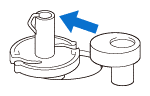
Refer to "How do I wind the bobbin?".
-
There is no stitch selected.
Select a stitch pattern.
For details on selecting a stitch pattern, refer to "Basic procedure to sew stitches".
-
Presser foot is not lowered.
Lower the presser foot.
Refer to "Basic procedure to sew stitches".
-
Start/Stop button was pressed with the foot controller attached.
When the foot controller is connected, you cannot use the Start/Stop button.
Remove the foot controller to use the Start/Stop button, or use the foot controller to operate the machine.
-
The Start/Stop button was pressed while the machine is set to the mode to adjust the zigzag stitch width with the speed control lever. (The machine is set for the stitch width control.).
When the foot controller is connected, you cannot use the Start/Stop button.
Turn off the width control function, or use the foot controller to operate the machine.
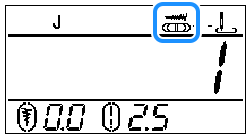
For details, refer to ""E08" message appears on the LCD. What does it mean?".- The screen will vary slightly depending on your machine model.
-
Start/Stop button was pressed with the buttonhole lever is down while a stitch other than a buttonhole stitch or a bar tack stitch is selected.
Raise the buttonhole lever before continuing the operation.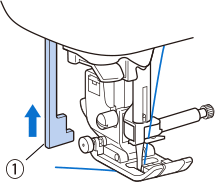
(1) Buttonhole lever
-
Start/Stop button was pressed with the buttonhole lever is up while a buttonhole stitch or a bar tack stitch is selected.
Lower the buttonhole lever before continuing the operation.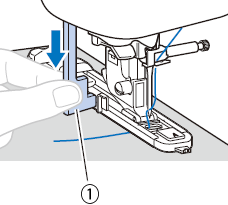
(1) Buttonhole lever
Content Feedback
To help us improve our support, please provide your feedback below.
Step 1: How does the information on this page help you?
Step 2: Are there any comments you would like to add?
Please note this form is used for feedback only.