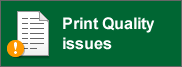HL-L2321D
FAQs & Troubleshooting |

HL-L2321D
Search by Keyword(s)
Categorized
How To / Troubleshooting
Setup / Settings
Consumables & Accessories / Routine Maintenance
Others
Popular
Updated:13/11/2024
These are the most viewed FAQs, ranked by popularity.
- 1.(Video) Replace Toner
- 2.(Video) Load A4/Letter paper
- 3.I still receive the error message "Replace Drum", or "Drum End Soon" after I replace the drum unit with a new one.
- 4.I cannot install the Brother printer driver (macOS 11 or later)
- 5.I just replaced the toner cartridge and the LCD continues to display the message "Toner Low" / "Replace Toner" / "Toner Ended" or the Toner LED is still on or flashing.
Latest
These are the latest FAQs, sorted by last update date.
27/08/2024
Where can I download Brother iPrint&Scan application for Mac?
28/05/2024
Toner Low or Prepare New Toner Cartridge
22/05/2024
(Video) Update the Driver or Firmware for your Brother machine
28/02/2024
Uninstall the drivers. (macOS 13 or greater)
07/02/2024
(Video) Unpack your Brother machine and connect the power cord.