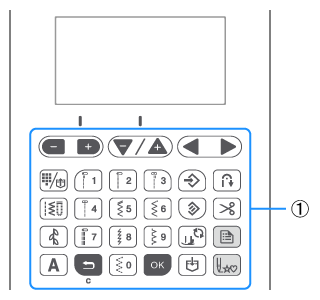Innov-is A150
FAQs & Troubleshooting |

Innov-is A150
Date: 19/07/2018 ID: faqh00100072_007
How do I adjust the sensitivity of the operation keys?
You can adjust the sensitivity of the operation keys to 5 levels. Display the settings screen to set desired level.
|
|
(1) Operation keys |
- The operation keys of this machine are capacitive touch sensors. Operate the keys by directly touching them with your finger. The response of the keys varies according to the user. The pressure exerted on the keys does not affect the response of the keys.
- Since the operation keys react differently depending on the user, adjust the setting to adjust input sensitivity for operation keys as follows.
- When using an electrostatic touch pen, make sure that its point is 8 mm or more. Do not use a touch pen with a thin point or a unique shape.
-
Press
 (Settings key) to display the settings screen.
(Settings key) to display the settings screen.
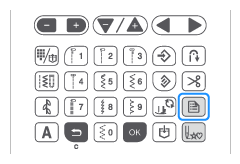
-
Display the seventh page of the settings screen by pressing
 or
or  , then press
, then press  to select
to select  (Input Sensitivity).
(Input Sensitivity).
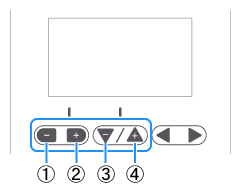
(1)
 : Press this key to move to previous page.
: Press this key to move to previous page.
(2) : Press this key to move to next page.
: Press this key to move to next page.
(3) : Press this key to select the next item.
: Press this key to select the next item.
(4) : Press this key to select the previous item.
: Press this key to select the previous item. -
Adjust the input sensitivity by pressing the
 or
or  .
.
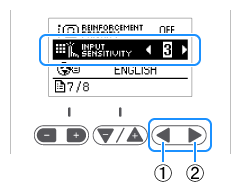
(1)
 : Press this key to decrease the value of the sensitivity settings.
: Press this key to decrease the value of the sensitivity settings.
(2) : Press this key to increase the value of the sensitivity settings.
: Press this key to increase the value of the sensitivity settings.-
The lower the setting, the less sensitive the keys will be.
The higher the setting, the more sensitive the keys will be.
The default setting is [3]. - We recommend selecting the highest setting if an electrostatic touch pen is being used.
- While adjusting the input sensitivity, press any of the numeric keys to check the sensitivity. When the key responds, the setting value indicating the sensitivity blinks.
-
The lower the setting, the less sensitive the keys will be.
-
Press
 (Back key) or
(Back key) or  (OK key) , after you changed necessary settings.
(OK key) , after you changed necessary settings.
If the machine does not respond when an operation key is pressed
Turn machine off, then hold down ![]() (Needle position button) and turn on the machine to reset the settings.
(Needle position button) and turn on the machine to reset the settings.
Display the settings screen, and then adjust the settings again.
Innov-is A150
If you need further assistance, please contact Brother customer service:
Content Feedback
Please note this form is used for feedback only.
Please do not enter contact information or any other personal information here.
(We will not respond to any Feedback you send us.)