MFC-L8850CDW
FAQs & Troubleshooting |

MFC-L8850CDW
Date: 20/12/2018 ID: faq00000309_024
Jam Rear
If a paper jam occurs behind the back cover, follow the steps below:
-
Open the back cover.
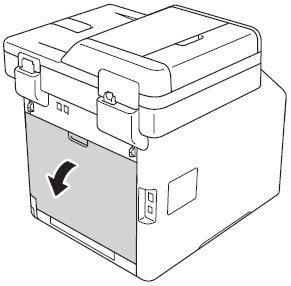
-
Pull the blue tabs (1) at the left and right sides toward you to release the fuser cover (2).
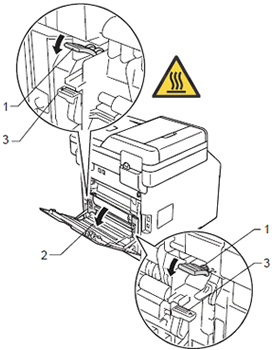
-
Use both hands to gently pull the jammed paper out of the fuser unit.
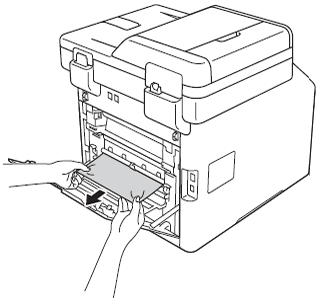
-
Close the fuser cover (2).
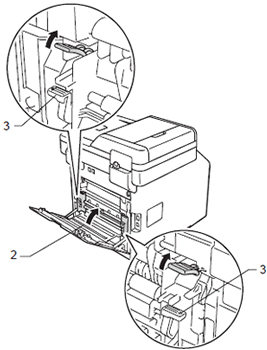
- Close the back cover.
Related FAQs
MFC-L8600CDW, MFC-L8850CDW
If you need further assistance, please contact Brother customer service:
Content Feedback
To help us improve our support, please provide your feedback below.
Step 1: How does the information on this page help you?
Step 2: Are there any comments you would like to add?
Please note this form is used for feedback only.