MFC-9330CDW
FAQs & Troubleshooting |

MFC-9330CDW
Date: 26/09/2022 ID: faq00002075_001
When I install the drivers, Norton AntiVirus displays a Security Alert that a medium risk application "[file name].exe is attempting to connect to a DNS server".
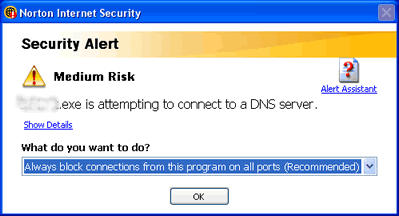
The name of the application file (.exe) displayed on an alert window is a Microsoft® file necessary for the driver installation. The file name will vary depending on how you are installing the driver. It can be "_is*.exe" (* is a variable), "Setup.exe" or "DPInst.exe".
Select Always block connections from this program on all ports (Recommended) and click OK.
DCP-135C, DCP-145C, DCP-1610W, DCP-165C, DCP-195C, DCP-350C, DCP-375CW, DCP-385C, DCP-560CN, DCP-585CW, DCP-6690CW, DCP-7030, DCP-7045N, DCP-7055, DCP-7065DN, DCP-8070D, DCP-9010CN, DCP-9040CN, DCP-J105, DCP-J125, DCP-J140W, DCP-L2540DW, DCP-L3551CDW, DCP-T220, DCP-T300, DCP-T310, DCP-T420W, DCP-T500W, DCP-T510W, DCP-T520W, DCP-T710W, DCP-T720DW, DCP-T820DW, FAX-2840, HL-5450DN, HL-6180DW, MFC-1910W, MFC-235C, MFC-250C, MFC-255CW, MFC-465CN, MFC-490CW, MFC-6490CW, MFC-7320, MFC-7360, MFC-7440N, MFC-7860DW, MFC-795CW, MFC-8370DN, MFC-8380DN, MFC-8510DN, MFC-8880DN, MFC-8910DW, MFC-8950DW, MFC-9120CN, MFC-9140CDN, MFC-9320CW, MFC-9330CDW, MFC-9440CN, MFC-9460CDN, MFC-9840CDW, MFC-990CW, MFC-9970CDW, MFC-J200, MFC-J220, MFC-J2320, MFC-J2330DW, MFC-J2720, MFC-J2730DW, MFC-J3530DW, MFC-J3930DW, MFC-J6510DW, MFC-L2700DW, MFC-L2740DW, MFC-L3750CDW, MFC-L8600CDW, MFC-L8690CDW, MFC-L8850CDW, MFC-L9570CDW, MFC-T910DW, MFC-T920DW
If you need further assistance, please contact Brother customer service:
Content Feedback
Please note this form is used for feedback only.