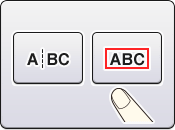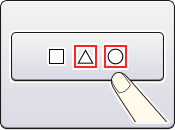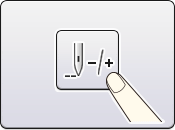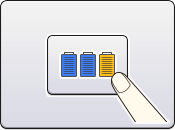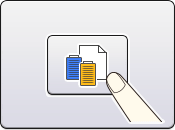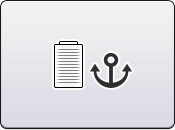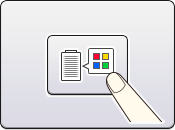PR670E / PR670EC
FAQs & Troubleshooting |

PR670E / PR670EC
Date: 19/09/2017 ID: faqh00100624_003
Tutorial videos on how to use the machine [Video instructions]
Tutorial videos for basic operations, various functions and maintenance.
Click on the image to play the video instructions.
* The movies are being streamed from YouTube. (Opening new window.)
* The movies are the same as those built into the product.
1. Basic Operation
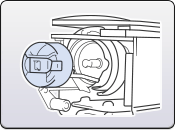 |
Installing the bobbin into the machine
|
|---|---|
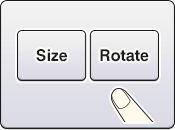 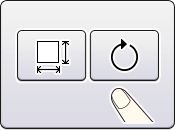 |
Note: The key design will vary depending on the display language on the machine.
|
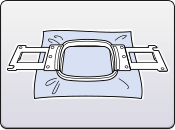 |
Hooping the fabric in the embroidery frame and Attaching the embroidery frame to the machine
|
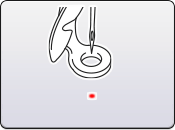 |
Checking the needle drop point and the embroidery area using the LED pointer
|
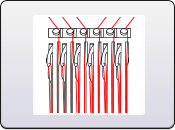 |
|
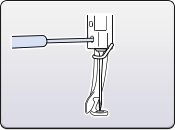 |
|
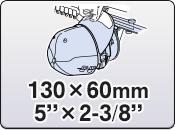 |
Using the Cap Frame (130 × 60 mm / 5 × 2-3/8 inches) Preparing to use the cap frame and Attaching the cap frame. |
2. Embroidery Function
3. Maintenance
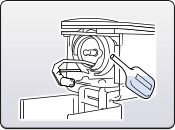 |
|
|---|
4. Settings
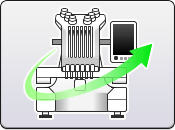 |
Updating the machine's software
|
|---|
PR670E / PR670EC
If you need further assistance, please contact Brother customer service:
Content Feedback
Please note this form is used for feedback only.
Please do not enter contact information or any other personal information here.
(We will not respond to any Feedback you send us.)