DCP-T510W
FAQs & Troubleshooting |

DCP-T510W
Date: 14/02/2023 ID: faq00000715_005
Scan a document in Windows 8 and Windows 10.
You can scan a document using one of the following methods:
Method 1: ControlCenter4
ControlCenter4 is Brother original software that gives you quick and easy access to many functions of your Brother machines such as Scan, Photo Print and PC-FAX directly from your computer screen, and lets you configure your machine's settings easily. Please note that not all Brother machines support the Photo Print function or PC-FAX function.
- Click here to see how to scan a document and save the scanned image using ControlCenter4 Home Mode.
- Click here to see how to scan a document and save the scanned image using ControlCenter4 Advanced Mode.
Method 2: Windows FAX and Scan
- Load your document on to your Brother machine.
-
(Windows 10)
Click Start -> (All apps ->) Windows accessories.
(Windows 8)
On the Start screen, click .
.
If
 is not on the Start screen, right click somewhere on the empty spot (1), and then click All Apps from the bar (2).
is not on the Start screen, right click somewhere on the empty spot (1), and then click All Apps from the bar (2).
- Click Windows Fax and Scan.
-
Click New Scan.
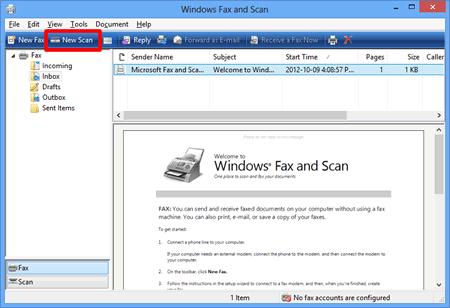
-
If you have multiple imaging devices installed on your computer, choose your scanner and click OK.

-
Set scanning options, and then click Scan.
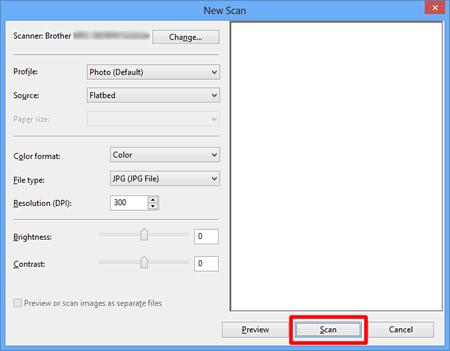
-
The scanned image will be displayed.
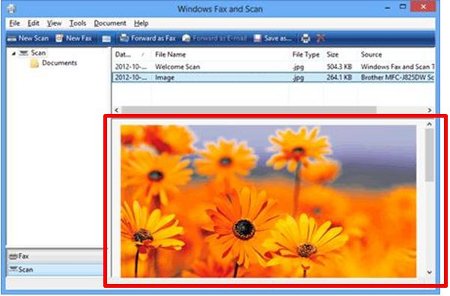
Method 3: Paint
- Load your document on to your Brother machine.
-
(Windows 10)
Click Start -> (All apps ->) Windows accessories.
(Windows 8)
On the Start screen, click .
.
If
 is not on the Start screen, right click somewhere on the empty spot (1), and then click All Apps from the bar (2).
is not on the Start screen, right click somewhere on the empty spot (1), and then click All Apps from the bar (2).

- Click Paint.
-
Click File, and then click From scanner or camera.
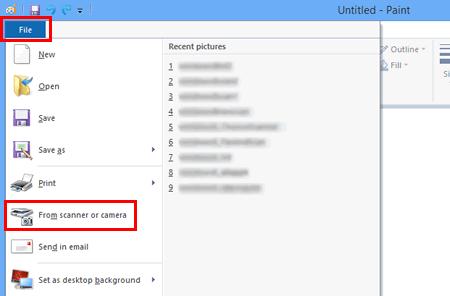
-
If you have multiple imaging devices installed on your computer, choose your scanner and click OK.
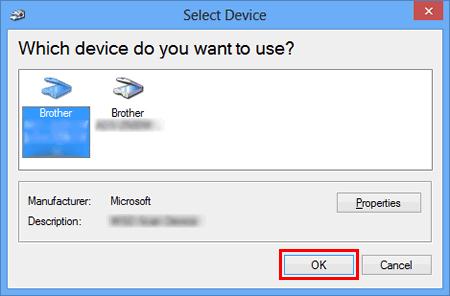
-
Set scanning options ,and then click Scan.
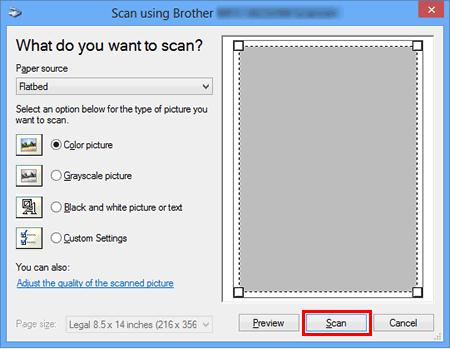
-
The scanned image will be displayed.

DCP-T310, DCP-T510W, DCP-T710W, MFC-J2330DW, MFC-J2730DW, MFC-J3530DW, MFC-J3930DW, MFC-L5700DN, MFC-L5900DW, MFC-L6900DW, MFC-L8690CDW, MFC-L9570CDW, MFC-T910DW
If you need further assistance, please contact Brother customer service:
Content Feedback
Please note this form is used for feedback only.