HL-2070N
FAQs & Troubleshooting |

HL-2070N
Date: 09/05/2013 ID: faq00000165_005
Printouts are with gray background.
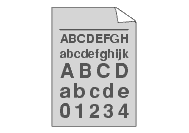
Please check the following points:
-
Make sure that you use paper that meets the recommended specifications. To see what kind of paper you can use, click here.
-
Check the printer's environment - high temperatures and high humidity can increase the amount of background shading.
-
Use a new toner cartridge. To see how to replace the toner cartridge, click here.
-
Use a new drum unit. To see how to replace the drum unit, click here.
Related FAQs
HL-2030, HL-2040, HL-2070N
If you need further assistance, please contact Brother customer service:
Content Feedback
To help us improve our support, please provide your feedback below.
Step 1: How does the information on this page help you?
Step 2: Are there any comments you would like to add?
Please note this form is used for feedback only.