RJ-3055WB
FAQs & Troubleshooting |

RJ-3055WB
Date: 03/13/2019 ID: faqp00100463_000
How to change the printer code page
Follow the procedure below:
- Connect your computer and the printer, and then make sure that the printer is turned on.
- Double-click the BPM (Brother Printer Management Tool) icon to start the tool.
- Click the Printer Configuration button in the main menu.
-
Configure the Code Page setting in the FBPL tab.
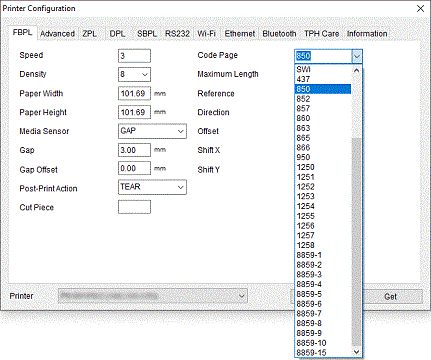
-
Click the Set button.
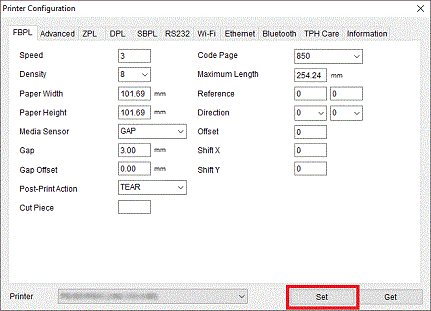
RJ-2035B, RJ-2055WB, RJ-3035B, RJ-3055WB, TD-4420TN, TD-4520TN, TD-4650TNWB, TD-4750TNWB, TJ-4010TN, TJ-4020TN, TJ-4021TN, TJ-4120TN, TJ-4121TN, TJ-4420TN, TJ-4422TN, TJ-4520TN, TJ-4522TN, TJ-4620TN
If you need further assistance, please contact Brother customer service:
Content Feedback
To help us improve our support, please provide your feedback below.
Step 1: How does the information on this page help you?
Step 2: Are there any comments you would like to add?
Please note this form is used for feedback only.