PJ-562
FAQs & Troubleshooting |

PJ-562
Date: 04/14/2020 ID: faqp00001455_000
How do I clean the Print Head and the Platen Roller?
[ Print Head ]
- Make sure the printer is powered on without paper loaded.
- Press the main switch for about two seconds. The "Data" LED will illuminate.
- Press the main switch again for less than 2 seconds. The feed motor will begin to turn.
-
Insert the black cleaning cloth that came with the printer into the printer's paper input slot with the rough black side, which contains the cleaning material, towards the rear of the printer. The printer pulls the cleaning cloth through.
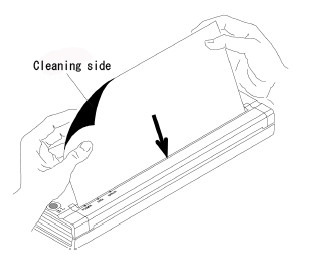
- The roller movement will stop automatically after about 60 seconds, and the printer returns to an idle state. If you press the main switch before 60 seconds has elapsed, this will toggle the feed motor on and off. Pressing the main switch twice quickly will shut off the printer.
- Do not attempt to clean the print head with any material other than the cleaning cloth.
- The cleaning cloth is for head and roller cleaning only. Do not use it to clean any other part of the printer.
- Don't throw the cleaning cloth away after you clean the print head. Keep the cleaning cloth with your printer supplies and use it whenever you need to clean the print head.
[ Platen Roller ]
- Make sure the printer is powered on without paper loaded.
- Press the main switch for about two seconds. The "Data" LED will illuminate.
- Press the main switch again for less than 2 seconds. The feed motor will begin to turn.
-
Insert the black cleaning cloth that came with the printer into the printer's paper input slot with the rough black side, which contains the cleaning material, towards the front of the printer. The printer pulls the Cleaning Cloth through.
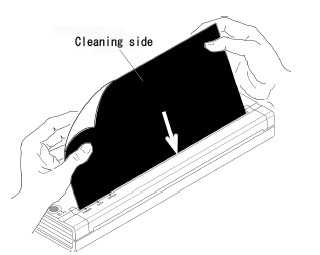
- The roller movement will stop automatically after about 60 seconds, and the printer returns to an idle state. If you press the main switch before 60 seconds has elapsed, this will toggle the feed motor on and off. Pressing the main switch twice quickly will shut off the printer.
- Do not attempt to clean the platen roller with any material other than the cleaning cloth.
- The cleaning cloth is for head cleaning and platen roller cleaning only. Do not use it to clean any other part of the printer.
- Don't throw the cleaning cloth away after you clean the platen roller. Keep the cleaning cloth with your printer supplies and use it whenever you need to clean the platen roller or the print head.
[ Printer's Exterior ]
You should clean the outside of the printer using a dry cloth whenever it becomes dirty.
Avoid saturating the cloth. Do not allow water to get inside the printer.
PJ-522, PJ-523, PJ-562, PJ-563
If you need further assistance, please contact Brother customer service:
Content Feedback
To help us improve our support, please provide your feedback below.
Step 1: How does the information on this page help you?
Step 2: Are there any comments you would like to add?
Please note this form is used for feedback only.