PT-P910BT
FAQs & Troubleshooting |

PT-P910BT
Date: 08/26/2020 ID: faqp00000402_004
How do I create an ID label using a template? (P-touch Editor 5.x for Windows)
-
Start P-touch Editor, select "Identification" and then click
 .
.
(Express mode as an example)
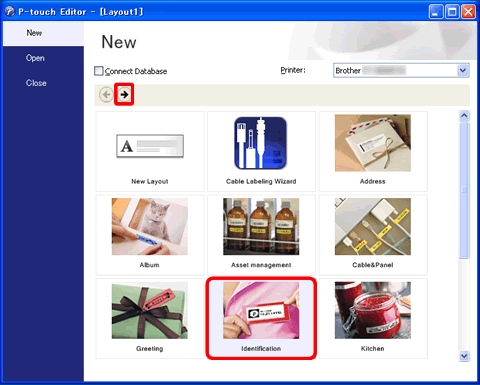
-
A list of templates for the selected category appears. Select a template and click the [Create] button.
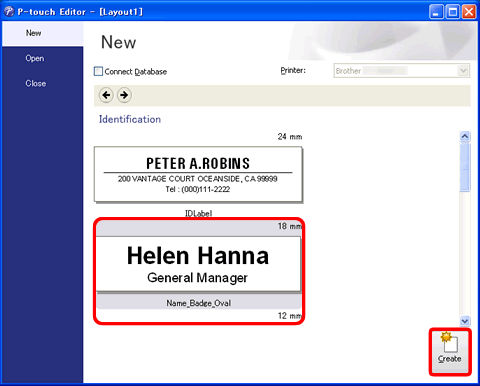
-
Click the [Text] button and edit the text in the template's Input field.
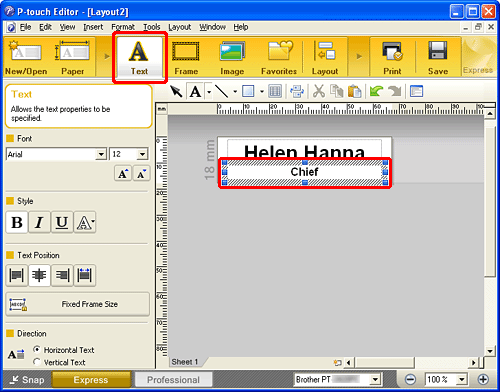
PT-1230PC, PT-18R, PT-1950, PT-1960, PT-2100, PT-2110, PT-2430PC, PT-2600, PT-2610, PT-2700, PT-2710, PT-2730, PT-3600, PT-7600, PT-9500PC, PT-9600, PT-9700PC, PT-9800PCN, PT-D450, PT-D600, PT-E500, PT-E550W, PT-H500, PT-P700, PT-P710BT, PT-P750W, PT-P900W/P900Wc, PT-P910BT, PT-P950NW
If you need further assistance, please contact Brother customer service:
Content Feedback
To help us improve our support, please provide your feedback below.
Step 1: How does the information on this page help you?
Step 2: Are there any comments you would like to add?
Please note this form is used for feedback only.