MW-140BT
FAQs & Troubleshooting |

MW-140BT
Date: 10/16/2019 ID: faqp00001285_002
Although the print command was sent to the MPrint printer, the printer does not print.
With a Bluetooth® connection:
-
Check that the Bluetooth switch is on and that the status indicator light is blue. For more information about the status indicator, refer to the FAQ: What do the indicator lights on the printer mean?
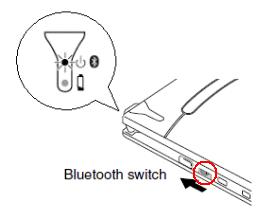
- Make sure that Bluetooth communication will be valid using the settings of the computer or Pocket PC.
- Make sure that another computer or Pocket PC is not transmitting data to the printer via USB or Bluetooth.
With a USB connection:
- Check that this printer is securely connected to the computer with the USB cable.
- Make sure that another computer or Pocket PC is not transmitting data to the printer via Bluetooth.
MW-140BT
If you need further assistance, please contact Brother customer service:
Content Feedback
To help us improve our support, please provide your feedback below.
Step 1: How does the information on this page help you?
Step 2: Are there any comments you would like to add?
Please note this form is used for feedback only.