MFC-9420CN
FAQs & Troubleshooting |

MFC-9420CN
Date: 09/05/2006 ID: faq00000085_000
I'm using Windows®. I am trying to receive faxes into my PC with the MFC connected to a phone line using distinctive ring. The PC-FAX Receive software is answering all incoming calls, regular ring and distinctive ring. What do I do?
To solve the situation, please follow the instructions below.
-
Ensure the Brother PC-FAX Receiving software is running.
If the Brother PC-FAX Receiving software is running, you will see a small computer and fax icon located near the clock in your Windows® task bar.
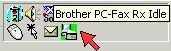
If the Brother PC-FAX Receiving software is not running, click [Start], [Programs] ([All Programs] for Windows® XP), [Brother], [Brother MFL Pro Suite], [PC-FAX Receiving].
The Brother PC-Fax Rx Idle icon will appear in your Taskbar as shown above.
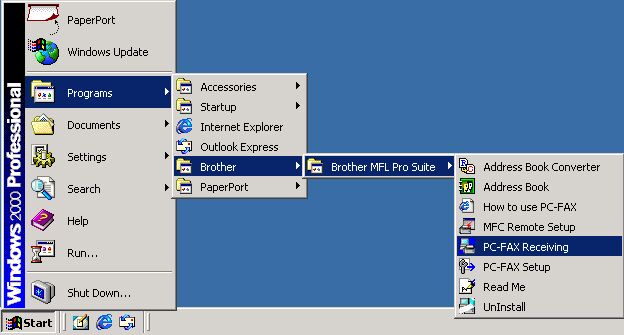
-
Right click on the Brother PC-Fax Rx Idle icon by the clock in your taskbar and click PC-Fax Rx Setup.
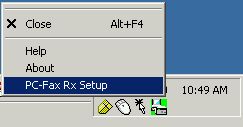
-
The PC-Fax RX Setup dialog box will be displayed. Place your mouse over a plain gray area (NOT OVER A TEXT BOX OR BUTTON), then hold down the Shift key and the Ctrl key (Shift + Ctrl) on you keyboard. While holding these keys down, double click your mouse.

-
When the Setting dialog box appears over the PC-Fax RX Setup dialog, release the Shift and Ctrl keys.

-
On the Setting dialog box, click the check by RING ONLY to remove the check and click the OK button.
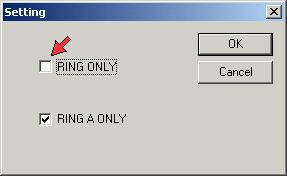
-
Click OK on the PC-Fax RX Setup dialog.
Now, if a fax is sent on the distinctive ring line, the Brother PC-FAX Receiving software will receive the fax. If a voice call comes in on the regular line, the PC will no longer answer the call.
FAX-5750e, MFC-3320CN, MFC-3340CN, MFC-3820CN, MFC-420CN, MFC-440CN, MFC-5200C, MFC-5440CN, MFC-5460CN, MFC-5840CN, MFC-5860CN, MFC-620CN, MFC-640CW, MFC-665CW, MFC-7220, MFC-7225N, MFC-7420, MFC-7820N, MFC-820CW, MFC-8220, MFC-8420, MFC-8440, MFC-845CW, MFC-8460N, MFC-8500, MFC-8640D, MFC-8660DN, MFC-8670DN, MFC-8820D, MFC-8820DN, MFC-8840D, MFC-8840DN, MFC-8860DN, MFC-8870DW, MFC-9420CN, MFC-9700, MFC-9800
If you need further assistance, please contact Brother customer service:
Content Feedback
Please note this form is used for feedback only.