MFC-9125CN
FAQs & Troubleshooting |

MFC-9125CN
Date: 11/19/2012 ID: faq00002707_002
Offset image
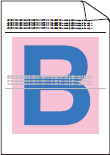
Please check the following points to solve the problem.
NOTE: The illustration shown below is from a representative product, and may differ from your Brother machine.
- Check that you use the paper that meets our specifications. Click here to see the details of the recommended paper.
- The drum unit or toner cartridges may not be installed correctly. Re-install the drum unit and toner cartridges.
- Click here to see the details of how to install the drum unit.
- Click here to see the details of how to install the toner cartridges.
- Make sure that the media type settings in the printer driver and in the machine's Paper Type menu match the type of paper you are using.
- Make sure that the two gray levers inside the back cover, one on the left-hand side and one on the right-hand side, are in the up position.

- Check the machine's environment. Conditions such as high humidity and high temperatures may cause this print quality problem.
Temperature: 10ºC to 32.5ºC (50ºF to 90.5ºF)
Humidity: 20% to 80% (without condensation)
- The drum unit may be damaged. Put in a new drum unit as follows:
- Click here to print the chart. [345KB/ PDF]
- Compare your printed document with the printed chart to identify the color of the drum unit causing the problem.
- Replace the drum unit of the color. Click here to see the details of how to replace the drum unit.
MFC-9125CN, MFC-9325CW
If you need further assistance, please contact Brother customer service:
Content Feedback
To help us improve our support, please provide your feedback below.
Step 1: How does the information on this page help you?
Step 2: Are there any comments you would like to add?
Please note this form is used for feedback only.