TD-2120N
FAQs & Troubleshooting |

TD-2120N
Date: 10/15/2019 ID: faqp00001666_001
The error message "Failed to acquire the current settings. Check that the correct model is connected and that the unit is correctly connected and turned on." appears when I try to aquire and change the current settings in printer driver.
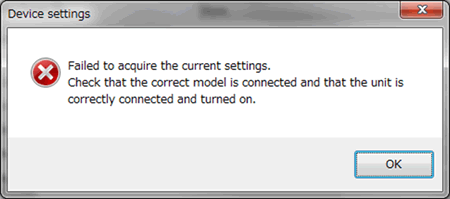
To solve this problem, update the firmware to the latest version. (Refer to "How to identify the printer's firmware version".)
You can download and install the firmware from the [Downloads] section of this web site.
TD-2020/2020A, TD-2120N, TD-2130N
If you need further assistance, please contact Brother customer service:
Content Feedback
To help us improve our support, please provide your feedback below.
Step 1: How does the information on this page help you?
Step 2: Are there any comments you would like to add?
Please note this form is used for feedback only.