Innov-is NS1150E
FAQs & Troubleshooting |

Innov-is NS1150E
Date: 04/03/2023 ID: faqh00000436_005
How do I wind the bobbin?
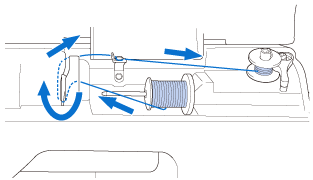
- Only use the Bobbin (part code: SA156, SFB:XA5539-151) designed specifically for this machine. Use of any other bobbin may result in injuries or damage to the machine.
-
The included bobbin was designed specifically for this machine.
If bobbins from other models are used, the machine will not operate correctly. Use only the included bobbin or bobbins of the same type (part code: SA156, SFB: XA5539-151). SA156 is Class15 type bobbin.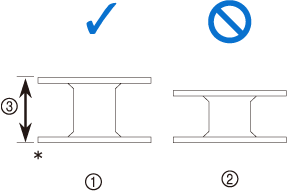
* Made of plastic
(1) This model
(2) Other models
(3) 11.5 mm (approx. 7/16 inch)
When winding bobbin for embroidery be sure to use the recommended bobbin thread for this machine.
-
Open the top cover.
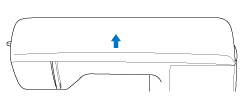
-
Place the bobbin on the bobbin winder shaft so that the spring on the shaft fits into the notch in the bobbin. Press down on the bobbin until it snaps into place.
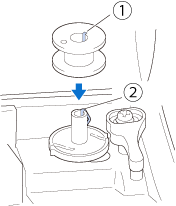
(1) Notch
(2) Bobbin winder shaft spring
-
Slide the bobbin winder in the direction of the arrow until it snaps into place.
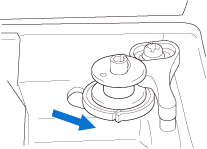
The "Start/Stop" button lights up in orange. -
Remove the spool cap that is inserted onto the spool pin.
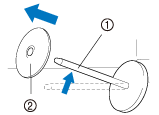
(1) Spool pin
(2) Spool cap
-
Place the spool of thread for the bobbin onto the spool pin.
Slide the spool onto the pin so that the spool is horizontal and the thread unwinds to the front at the bottom.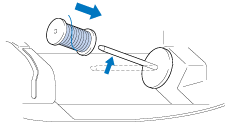
If the spool is not positioned so that the thread unwinds correctly, the thread may become tangled around the spool pin. -
Slide the spool cap onto the spool pin.
Slide the spool cap as far as possible to the right, as shown, with the rounded side on the left.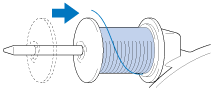
- If the spool or the spool cap is not installed correctly, the thread may become tangled around the spool pin, causing the needle to break.
-
Three spool cap sizes are available, allowing you to choose a spool cap that best fits the size of spool being used. If the spool cap is too small for the spool being used, the thread may catch on the slit in the spool or the machine may be damaged. When using mini king thread spool, use the thread spool insert (mini king thread spool).
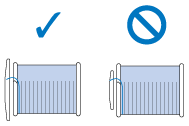
-
When using the spool as shown below, use the small spool cap, and leave a small space between the cap and the spool.
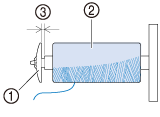
(1) Spool cap (small)
(2) Spool (cross-wound thread)
(3) Space
-
When using thread that winds off quickly, such as transparent nylon thread or metallic thread, place the spool net over the spool before placing the spool of thread onto the spool pin.
If the spool net is too long, fold it to fit the size of the spool.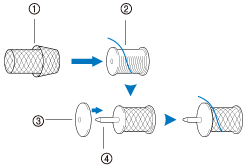
(1) Spool net
(2) Spool
(3) Spool cap
(4) Spool pin
-
If a spool of thread whose core is 12 mm (1/2inch) in diameter and 75 mm (3 inches) high is inserted onto the spool pin, use the thread spool insert (mini king thread spool).
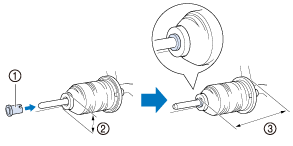
(1) Thread spool insert (mini king thread spool)
(2) 12 mm (1/2 inch)
(3) 75 mm (3 inches)
-
While holding the thread near the spool with your right hand, as shown, pull the thread with your left hand, and then pass the thread behind the thread guide cover and to the front.
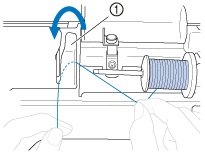
(1) Thread guide cover
-
Pass the thread under the thread guide plate, and then pull it to the right.
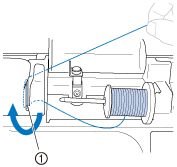
(1) Thread guide plate
-
Pass the thread under the hook on the thread guide, and then wind it counterclockwise under the pretension disk.
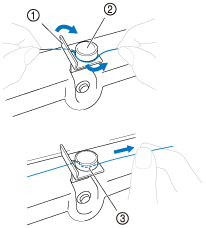
(1) Thread guide
(2) Pretension disk
(3) Pull it in as far as possible
Make sure that the thread passes under the pretension disk.
-
While holding the thread with your left hand, wind the thread that was pulled out clockwise around the bobbin five or six times with your right hand.
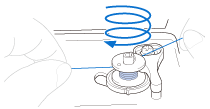
- Make sure that the thread between the spool and the bobbin is pulled tight.
- Be sure to wind the thread clockwise around the bobbin, otherwise the thread will become wrapped around the bobbin winder shaft.
-
Pass the end of the thread through the guide slit in the bobbin winder seat, and then pull the thread to the right to cut it.
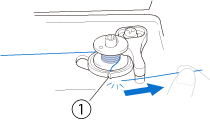
(1) Guide slit in bobbin winder seat (with built-in cutter)
Be sure to cut the thread as described. If the bobbin is wound without cutting the thread using the cutter built into the slit in the bobbin winder seat, the thread may become tangled in the bobbin and the needle may bend or break when the bobbin thread starts to run out.
-
Turn on the machine.
-
Press the “Start/Stop” button once to start winding the bobbin.
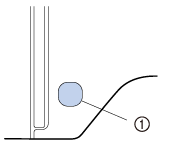
(1) "Start/Stop" button
-
When the bobbin winding becomes slow, press the "Start/Stop" button once to stop the machine.When the bobbin winding becomes slow, stop the machine, otherwise the machine may be damaged.
-
Use scissors to cut the end of the thread wound around the bobbin.
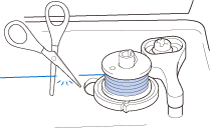
-
Slide the bobbin winder shaft to the left, and then remove the bobbin from the shaft.
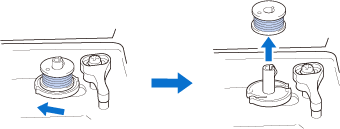
If the bobbin winder shaft is set to the right side, the needle will not move. (Sewing is impossible.)
-
Remove the spool for the bobbin thread from the spool pin.
When the machine is started or the handwheel is turned after winding the bobbin, the machine will make a clicking sound; this is not a malfunction.
Innov-is BE815L, Innov-is BE915L, Innov-is NS1150E, Innov-is NS1250E, Innov-is PE910L, PE800, PE810L, PE830DL, PE900
If you need further assistance, please contact Brother customer service:
Content Feedback
Please note this form is used for feedback only.