CE-5000/5000PRW
FAQs & Troubleshooting |

CE-5000/5000PRW
Date: 04/07/2009 ID: faqh00000017_003
How do I sew an applique?
- Cut out the applique, leaving a seam allowance of between 3 and 5 mm (1/8 and 3/16 inch).
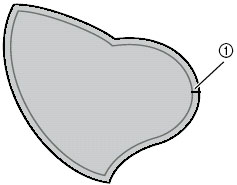
 Seam allowance
Seam allowance
- Place a pattern made of thick paper or stabilizer on the back of the applique, and then fold over the seam allowance using an iron.
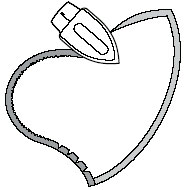
- Turn the fabric over, and then baste or fuse it onto the fabric that it will be attached to.
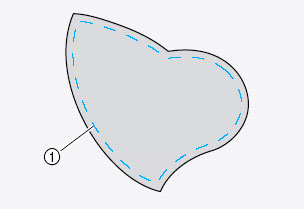
 Basting stitching
Basting stitching - Attach zigzag foot "J".
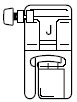
- Select a stitch.(ex.
 ,
,  )
)
- Turn the handwheel toward you (counterclockwise), and then begin sewing around the edge of the applique, making sure that the needle drops just outside of the applique.
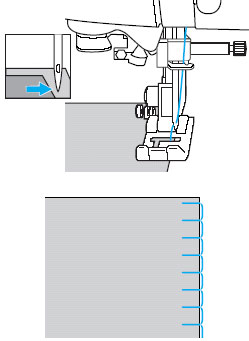
When sewing around corners, stop the machine with the needle in the fabric just outside of the applique, raise the presser foot lever, and then turn the fabric as needed to change the sewing direction.
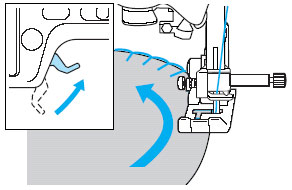
BM-2700, BM-3600, BX2925PRW, CE1000, CE1008, CE1100PRW, CE1125PRW, CE4400, CE-5000/5000PRW, CE-5500/CE-5500PRW, CE5500T, CE6006, CE6070T, CE7070PRW, CE8080/CE8080PRW, CE8100, CP2410, CP-6500, CP-7500, CS-100T/4000/5000H, CS5055PRW, CS-6000/6000b/6000t/6000i, CS7000i, CS7130, CS7205, CS-80, CS-8060, CS-8072, CS-8150, CS8800PRW, CS9100, DZ2400, DZ2750, DZ3000, DZ3400, ES-2000/2000T, EX-660, HC1850, HC3010, HC7140, HE-120, HE-240, HE300, HS-2000, HS-2500, HS-3000, Innov-is 1000, Innov-is 1200, Innov-is 1250D, Innov-is 1500D/1500, Innov-is 2500D, Innov-is 2800D, Innov-is 40, Innov-is 4000D/4000, Innov-is 40e, Innov-is 4500D, Innov-is 4750D, Innov-is 500D, Innov-is 6000D, Innov-is 6700D, Innov-is 6750D, Innov-is 80, Innov-is 85e, Innov-is 900D, Innov-is 950D, Innov-is 990D, Innov-is BQ2450, Innov-is BQ2500, Innov-is BQ3050, Innov-is BQ3100, Innov-is VM5100, Innov-is VM5200, Innov-is VM6200D, Innov-is VQ2400, Innov-is VQ3000, LB6770/6770PRW, LB-6800, LB6810, LS-1217, LS-1520, LS-1717, LS-2000, LS-2020, LS-2125/2125i/2129, LS2250PRW, LS2300PRW, LS2350, LS2400, LS-30, LS-590, LX2375, LX3014, LX-3125/3125E, NX-200, NX-250, NX-400Q/400, NX-450/450Q, NX570Q, NX-600, NX-650Q, PC-210/210PRW, PC-420/420PRW, PC-6500, PC-8500/8500D, PE-150V, PE-170D, PE-180D, PE-300S, PS-21, PS300T, PS-3100/3700, QB9110L, QC-1000, SB1000T, SB3129, SB4138, SB700T, SB7500, SB8000, SC3000, SC6600, SC707, SC9500, SE1800, SE-270D, SE-350, SE-400, SE425, SH6600, SM8270, SQ-9000, SQ9050, SQ9100, SQ9130, SQ9185, SQ9285, SQ9310, ST150HDH, ULT2001/2001N/2001C/2002D/2003D, VX3240, XL-2600/2600i/2610, XL-3500/ t/ i/3510/3520, XL-3750, XL-5130/5232/5340, XL-5500, XL-5600, XL-5700, XL-6452, XL-6562, XR1300, XR1355, XR3140, XR3240, XR3340, XR4040, XR-52C, XR6060, XR-65T, XR-7700, XR-9000, XR9500PRW, XR9550/XR9550PRW, XS2070, XS2080, XS2100, XS3109, XS6060
If you need further assistance, please contact Brother customer service:
Content Feedback
Please note this form is used for feedback only.