PT-D450
FAQs & Troubleshooting |

PT-D450
Date: 09/04/2020 ID: faqp00001111_000
The message "The cassette is incorrect." is displayed. (P-touch Editor 3.x for Mac)
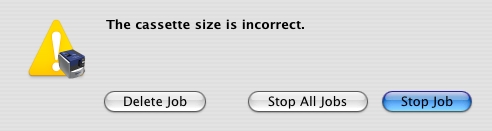
This error indicates that the tape width selected in the P-touch Editor is not the same as the tape width of the cassette inside the P-touch machine.
Solution 1: Replacing the tape cassette]
- Click on the "Stop job" button.
- Install the correct tape cassette into the machine.
-
Select the print job on hold and then click on the resume button to continue printing.
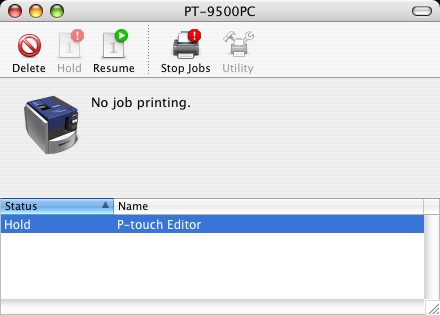
[Solution 2: Reselecting the tape width]
- Click on the "Delete job" button to cancel the print job.
-
Go to the "Page Properties" in P-touch Editor 3 and change the selection of the tape width so that it matches the one inside the machine.
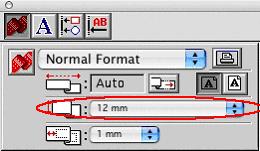
- Try to print the label again.
PT-D450, PT-D600
If you need further assistance, please contact Brother customer service:
Content Feedback
To help us improve our support, please provide your feedback below.
Step 1: How does the information on this page help you?
Step 2: Are there any comments you would like to add?
Please note this form is used for feedback only.