PT-9600
FAQs & Troubleshooting |
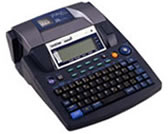
PT-9600
Date: 11/02/2020 ID: faqp00000738_000
The half cut is either too deep or not deep enough.
You can adjust how deep a half cut is cut with laminated tape, for example, when the tape is cut too much or not enough. Normally, it is only necessary to change the setting by one. If the half cut is still either too deep or not deep enough, change the setting by one again.
-
Hold down the Code key and press the 'A' key.
-
Press the Left Arrow or Right Arrow key until "HALF CUTTER" is displayed.
-
Press the Up Arrow or Down Arrow key until the desired setting is displayed.
To cut less deep, select a lower value. To cut deeper, select a higher value.
Adjust the setting in small steps.
- Press the Return/New Block key to apply the setting.
If the tape is still not cut correctly even after this setting has been continuously adjusted, the cutter may be dull. Contact the sales outlet where the printer was purchased.
PT-3600, PT-9600
If you need further assistance, please contact Brother customer service:
Content Feedback
To help us improve our support, please provide your feedback below.
Step 1: How does the information on this page help you?
Step 2: Are there any comments you would like to add?
Please note this form is used for feedback only.