PT-1700
FAQs & Troubleshooting |
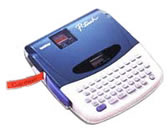
PT-1700
Date: 06/01/2020 ID: faqp00000127_000
I cannot cut my label.
If the label does not cut well, the cutter (TC9) could possibly be dull. Change the cutter by following these steps:
- Open the tape cassette cover and remove the tape cassette if it is installed.
- Grasp the cutter (yellow plastic) with your fingers and pull it up and out.
- Grasp the new cutter with the tab on the clear protective film and insert the cutter into the machine.
- Peel off the clear protective film from the cutter unit.
- Insert the tape cassette, then close the cover.
The expected life of the cutter is approximately 2000 cuts.
PT-1700
If you need further assistance, please contact Brother customer service:
Content Feedback
To help us improve our support, please provide your feedback below.
Step 1: How does the information on this page help you?
Step 2: Are there any comments you would like to add?
Please note this form is used for feedback only.