PT-9200DX
FAQs & Troubleshooting |

PT-9200DX
Date: 02/06/2013 ID: faqp00000192_000
What is the best way to change the transmission speed with a serial connection?
The Change Baud Rate Wizard does not appear in the Start menu.
PT-9200DX is not listed in the Change Baud Rate Wizard.
- Open the Printers (or Printers and Faxes) folder.
- Right-click "Brother PT-9200DX", and then click [Properties] in the menu that appears.
- In the Brother PT-9200DX Properties dialog box, click the [Device Settings] tab.
- Select "Baud Rate", and then click the "Properties" button that appeared. The Change Baud Rate Wizard starts up.
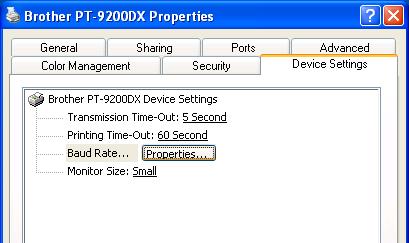
PT-9200DX
If you need further assistance, please contact Brother customer service:
Content Feedback
To help us improve our support, please provide your feedback below.
Step 1: How does the information on this page help you?
Step 2: Are there any comments you would like to add?
Please note this form is used for feedback only.