AIR 1800
FAQs & Troubleshooting |

AIR 1800
Date: 12/16/2022 ID: faqh00101649_000
Threading the needles
Preparation before threading the needles
Turn off the machine before threading for safety.
-
Raise the presser foot lifting lever to raise the presser foot.
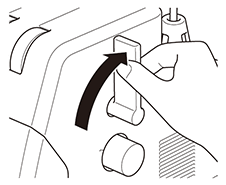
-
Turn the handwheel so that the mark on the handwheel <A> is aligned with the line on the machine <B>.
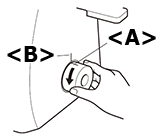
When threading the needles after threading the loopers, the handwheel does not need to be turned since the mark on the handwheel and the line on the machine have already been aligned. If the machine has been turned on, turn it off.
Threading the left needle
-
Slide the needle threader change switch <A> to the "L" mark on the machine.
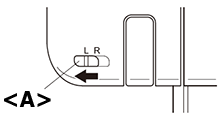
-
Run the thread in the sequence illustrated, following the yellow color and the number next to each threading point.
-
Pull the thread off the spool and directly up through the thread holder (1) and the thread holder (2) on the thread tree from back to front.
-
Hold the thread with your left and right hands, then pass the thread through the thread guide (3), and then pass the thread through the tension disc (4) which is in the channel next to the yellow thread tension dial.
-
Guide the thread down the channel and across through the threading points (5) (6) (7) next to the yellow color marks following the numerical order in the accompanying illustration.
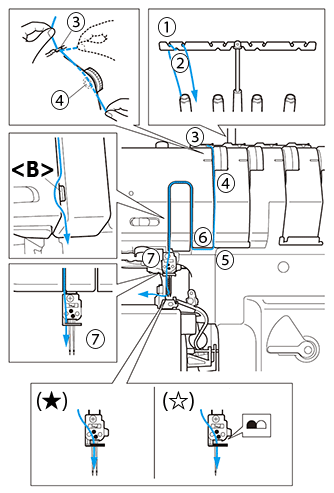
(  ) Two needles
) Two needles
( ) One needle
) One needle
-
Pull the thread off the spool and directly up through the thread holder (1) and the thread holder (2) on the thread tree from back to front.
Make sure the thread is through the left of the separater <B>.
Using the needle threader
The needle can be threaded by one-touch operation using the needle threader.
-
Lower the presser foot lifting lever (1) to lower the presser foot.
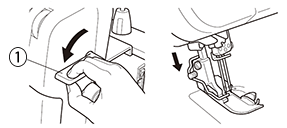
-
Pull the end of the thread, which has been passed through the needle bar thread guide (2), to the left, then pass the thread through the notch of the thread guide (3), and then firmly pull the thread from the front and insert it into the slit of the thread guide disk (4) all the way.
Make sure that the thread passes the notch of the thread guide (3).
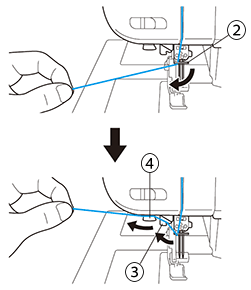
-
Cut the thread with the thread cutter (5) on the left side of the machine.
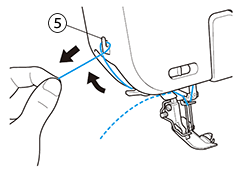
-
Lower the needle threader lever (6) on the left side of the machine as much as possible.
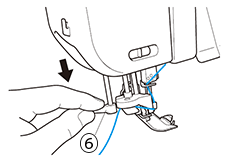
The thread passes through the eye of the needle.
-
Release the needle threader lever (6).
-
Carefully pull the loop of the thread through the eye of the needle to pull out the end of the thread.
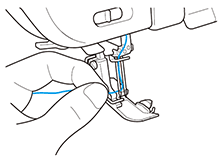
-
Raise the presser foot lifting lever (1), then pass the end of the thread through the presser foot, and then pull out about 5 cm (2 inches) of thread toward the rear of the machine.
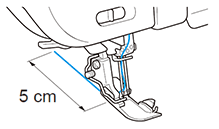
Threading the right needle
-
Slide the needle threader change switch <A> to the "R" mark on the machine.
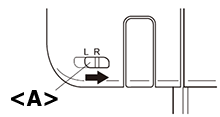
-
Run the thread in the sequence illustrated, following the green color and the number next to each threading point.
-
Pull the thread off the spool and directly up through the thread holder (1) and the thread holder (2) on the thread tree from back to front.
-
Hold the thread with your left and right hands, then pass the thread through the thread guide (3), and then pass the thread through the tension disc (4) which is in the channel next to the green thread tension dial.
-
Guide the thread down the channel and across through the threading points (5) (6) (7) next to the green color marks following the numerical order in the accompanying illustration.
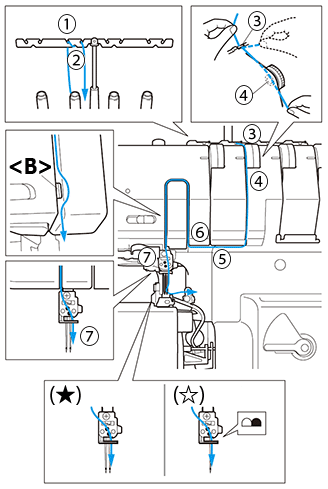
(  ) Two needles
) Two needles
( ) One needle
) One needle
-
Pull the thread off the spool and directly up through the thread holder (1) and the thread holder (2) on the thread tree from back to front.
Make sure the thread is through the right of the separater <B>.
You can use the needle threader in the same way as for the left needle. (See "Using the needle threader")
AIR 1800, AIRFLOW 3000
If you need further assistance, please contact Brother customer service:
Content Feedback
Please note this form is used for feedback only.