Innov-is XP1
FAQs & Troubleshooting |

Innov-is XP1
Date: 08/09/2018 ID: faqh00100595_001
How do I use the Multi-function foot controller?
With the multi-function foot controller, various machine operations in addition to starting/ stopping sewing, such as thread cutting and reverse stitching, can be specified to be performed.
Functions that can be specified
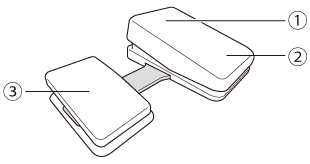
| Controller | Functions that can be specified | |
| 1 | Main foot controller | Start/Stop |
| 2 | Heel switch |
Select any of the following :
|
| 3 | Side pedal |
* If you set the Reverse Stitch function on the heel switch, machine operates the same as pressing the Reverse Stitch on the machine.
* Reinforcement stitching may be applied depending on the selected stitch pattern.
If you set Reverse Stitch on the side pedal, you can create a darning stitch effect using zigzag stitches. With both feet, keep pressing the main foot controller, and repeat pressing and releasing the side pedal to sew forward and reverse in turn. Machine will reverse at the speed you press the main foot controller.
Specifying the functions
The functions performed by the multi-function foot controller can be specified in the settings screen.
- Before specifying the functions, connect the multi-function foot controller to the machine. The settings screen is activated the first time that the machine detects the multi-function foot controller.
- After the multi-function foot controller is connected to the machine and the functions are specified, the Start/Stop button cannot be used. All buttons other than the Start/Stop button can continue to be used.
-
Press
 .
.
-
Display page 3 of the settings screen.
-
Select the functions to be performed by the multi-function foot controller.
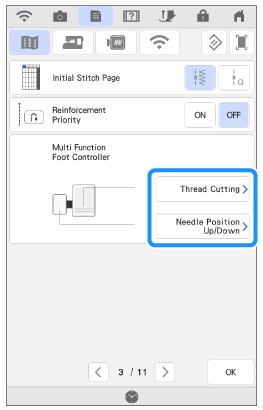
- Press OK .
Innov-is XP1, Innov-is XP2, Innov-is XP3
If you need further assistance, please contact Brother customer service:
Content Feedback
Please note this form is used for feedback only.