Innov-is XP3
FAQs & Troubleshooting |

Innov-is XP3
Date: 09/19/2018 ID: faqh00100078_001
How to Create a stippling design. [My Design Center]
Create a stippling design with the basic procedure.
Example:
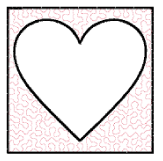
-
Press
 .You can also start the function by pressing
.You can also start the function by pressing in Embroidery mode.
in Embroidery mode.
-
Press
 .
.
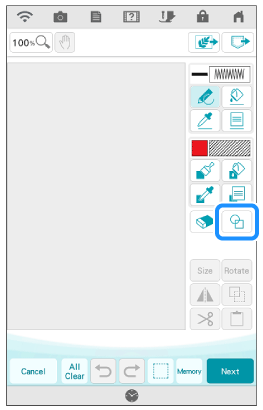
-
Select the square shape, and then press OK .
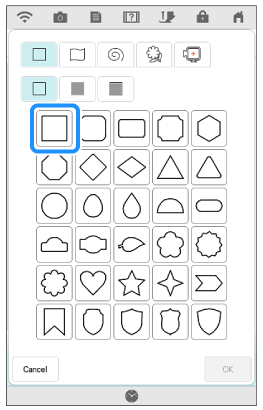
-
Press
 .
.
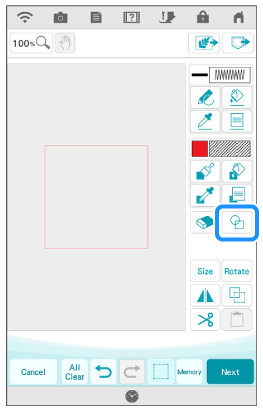
-
Select the heart shape, and then press OK .
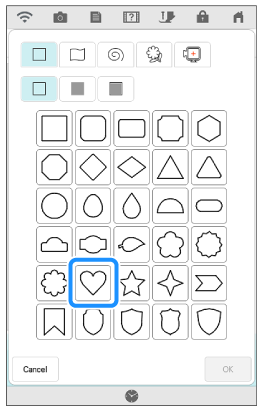
-
Press
 .
.
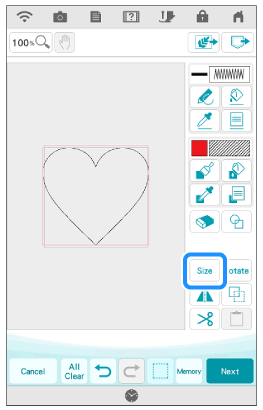
-
Press
 until the heart shape fits in the square shape, and then press OK .
until the heart shape fits in the square shape, and then press OK .
-
Press
 , and then press
, and then press  .
.
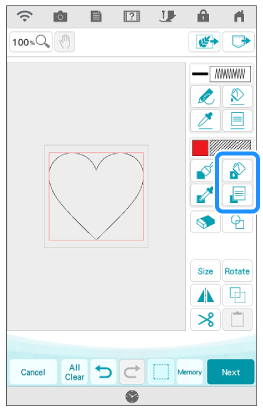
-
Press
 , and then select the stitch color. Press OK after setting the color.
, and then select the stitch color. Press OK after setting the color.
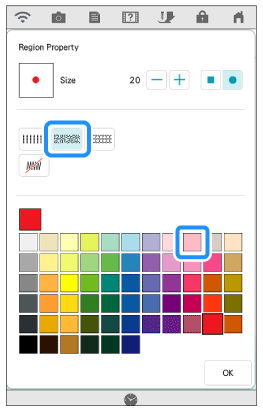
-
Select the area you want to set stippling effect.
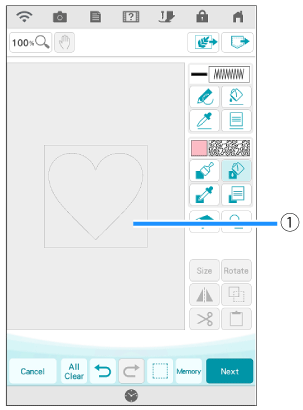
-
Press
 .
.
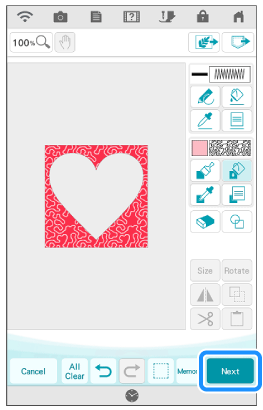
-
Adjust the stippling settings to create the desired effect, and then press
 .
.
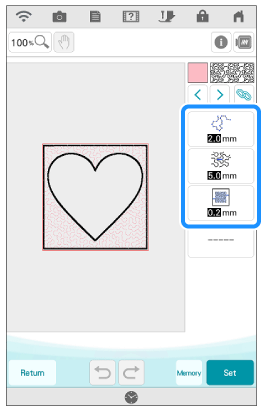
- Edit the pattern as desired.
Innov-is XP1, Innov-is XP2, Innov-is XP3
If you need further assistance, please contact Brother customer service:
Content Feedback
To help us improve our support, please provide your feedback below.
Step 1: How does the information on this page help you?
Step 2: Are there any comments you would like to add?
Please note this form is used for feedback only.