HL-L5100DN
FAQs & Troubleshooting |

HL-L5100DN
Date: 03/03/2016 ID: faq00003166_008
Connect the power cord
Follow the steps below to connect the power cord:
NOTE: Illustrations shown below are from a representative product and country, and may differ from your machine and country.
-
Connect the power cord.
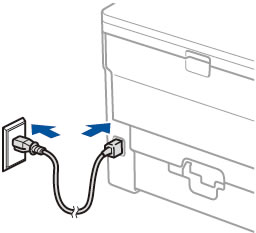
-
Press
 (Power On/Off) to turn on the machine.
(Power On/Off) to turn on the machine.
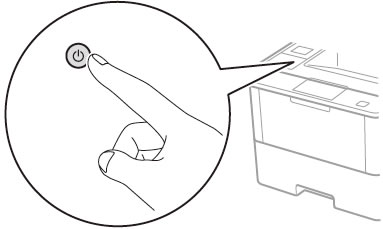
Related FAQs
HL-L2325DW, HL-L2350DW, HL-L2370DW(XL), HL-L2379DW, HL-L5000D, HL-L5100DN, HL-L5102DW, HL-L5200DW(T), HL-L5202DW, HL-L6200DW(T), HL-L6202DW, HL-L6250DW, HL-L6300DW, HL-L6400DW(T), HL-L6402DW, HL-L8260CDW, HL-L8360CDW(T), HL-L9310CDW
If you need further assistance, please contact Brother customer service:
Content Feedback
To help us improve our support, please provide your feedback below.
Step 1: How does the information on this page help you?
Step 2: Are there any comments you would like to add?
Please note this form is used for feedback only.