RJ-4030Ai
FAQs & Troubleshooting |

RJ-4030Ai
Date: 11/18/2020 ID: faqp00001469_003
How to install the rechargeable Li-ion Battery (Optional)
-
Open the battery cover by pressing the cover latch.
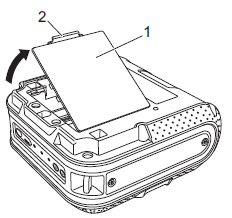
1. Battery cover
2. Cover latch - Swing the cover open and remove it.
-
Insert the battery into the battery compartment.
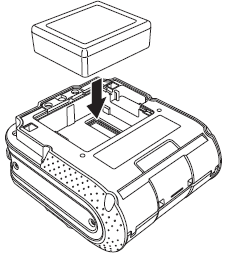
-
Confirm that the hooks on the edge of the battery cover are inserted correctly, and then reattach the cover.
The voltage supplied by the rechargeable Li-ion battery fluctuates. The printing speed may also fluctuate depending on the voltage.
Removing the Rechargeable Li-ion Battery
Remove the battery cover and the rechargeable Li-ion battery, and then reattach the battery cover.
Related FAQs
RJ-4030, RJ-4030Ai, RJ-4040
If you need further assistance, please contact Brother customer service:
Content Feedback
To help us improve our support, please provide your feedback below.
Step 1: How does the information on this page help you?
Step 2: Are there any comments you would like to add?
Please note this form is used for feedback only.